Due to the ever-changing nature of the social media landscape, Instagram has consistently ranked among one of the most popular social media brands.
As of today, Instagram is still considered one of the top platforms for businesses to expand their online presence. With every new update, Instagram unlocks another gateway for business owners on the platform to set their business in the guise of their audience.
In addition to that recent Instagram, launched another new feature in the form of pinned posts and it is certainly another marketing strategy that you can adopt for your business to expand.
In this article, we will enlighten you on everything you need to know about pinned posts. And how they can help you grow your brand.
What Are Pinned Posts?
To understand how these pinned post work, firstly you must be aware of what are pinned posts.
Pinned posts are posts that you can choose to keep at the top of your feed, regardless of when they were published.
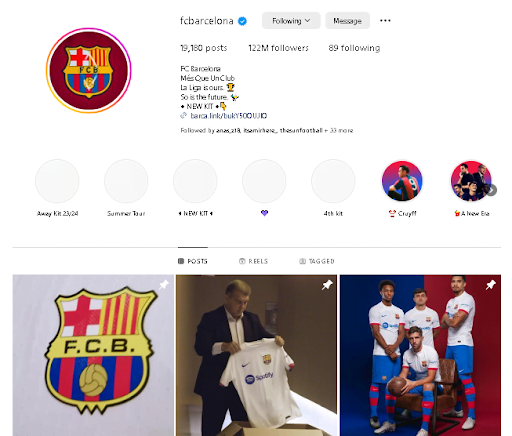
Your followers will be able to find the posts you are promoting easily if you post to use this feature to keep important posts visible, as well as advertise special offers, announcements, and other content you want to ensure that your followers see, pinned posts are also a great way to attract more followers because pinned posts are the first things that people will see when they visit your profile and if they find the content amusing enough, they are more likely to follow you.
How do You Pin a Post on Instagram?
Pinning a post on Instagram is quite simple and it only takes a few easy steps,
- Choose from any of the posts you want to pin.
- Click on the three dots in the top right corner of your post.

- From the drop-down menu that opens, select the option pin to your profile
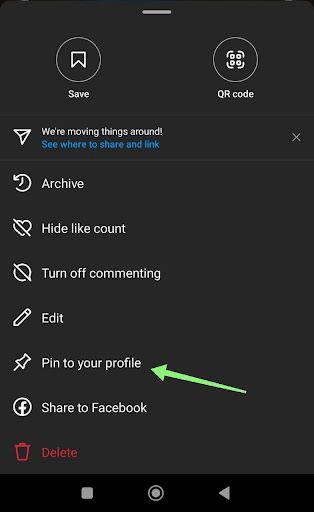
- Once it’s pinned go back to your profile, and check the pinned post at the top of your profile grid.
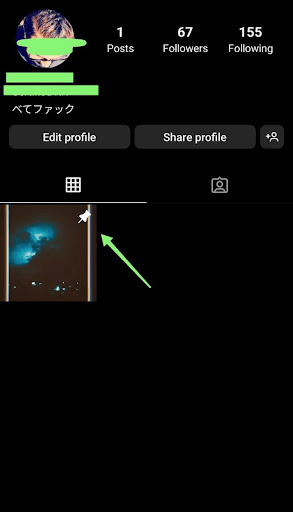
How to Unpin a Post
Since only a maximum of three posts can be pinned to your profile. Here is how you can unpin a post, it’s pretty much the same procedure.
- Select the pinned post you want to unpin.
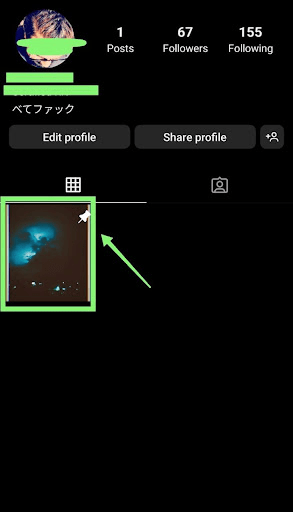
- On the top right corner, click on the three dots, and from the drop-down menu select the option unpin from profile.
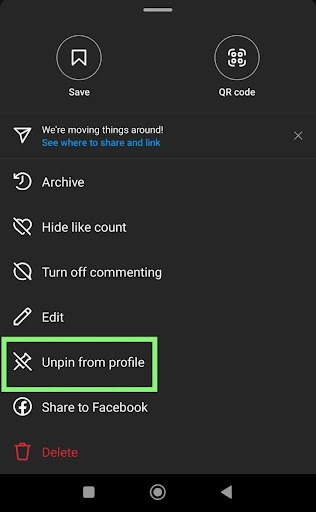
Why Are These Pinned Posts Important? And how do They Work?
By pinning a post, you have the option to move a favorite post or content that is relevant to your profile to the top of your profile regardless of when it was originally published.
- So for you being a content creator or a business owner pinning a post or content or an announcement will result in maximum engagement from your crowd as well as generating new traffic that you may pull I n due to that post.
- It helps you showcase or highlight your most engaged post or content or promote new and different content.
- You can promote your content for a longer period, it also increases the visibility of the post since it won’t be buried by other posts in the user’s feed. This can result in increased engagement and maximum followers.
- Having posts or reels or pictures that encompass your brand is crucial for engaging with your audience as a business owner and using pinned posts can be a huge advantage to your brand.
- Use pinned posts to make recent announcements, it’s a handy way to announce or share new information with your audience.
- It might be anything from a new product launch announcement to telling your audience of new working hours or a grand sale. A pinning post is always a terrific method to acquaint your audience with the latest inside scoop.
Though it’s a great feature you have to be attentive to keep these posts in regular rotation and switch content to be pinned often. Your grid will appear stale and dried out if you keep it for a longer period of time. Your audience will perceive this as inactivity from you, which could result in them losing interest in your business or content.
Conclusion
Pinning Instagram pictures can help you achieve marketing objectives, whether you want to emphasize time-sensitive deals or highlight evergreen content. Utilize the advice provided above to create a plan for highlighting posts and clips so you can create the ideal Instagram profile grid for your business.






