Transitioning your personal Instagram profile into a professional one is a seamless process that opens up a world of opportunities. With just a few simple steps, you can unlock a range of features and tools designed to support your professional endeavors on the platform. Follow this step-by-step guide to make the switch and kickstart your journey toward harnessing the full potential of your Instagram presence for professional growth and success.
What You’ll Need:
- Your smartphone with the Instagram app installed.
- A Facebook Page connected to your business (optional, but highly recommended).
Step-by-Step Method:
- Open the Instagram App: Launch the Instagram app on your smartphone and log in to your personal account.
- Navigate to Your Profile: Tap on your profile picture icon in the bottom right corner of the screen. This will take you to your profile page.
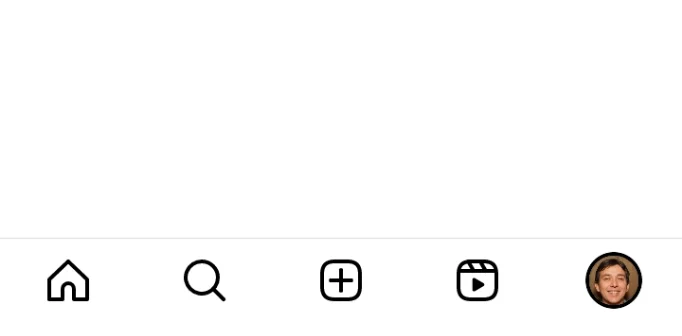
- Access Settings: On your profile page, tap on the three horizontal lines in the top right corner. This opens the options menu.
- Find “Account Type and Tools”: Scroll down in the menu and locate the “Account Type and Tools” option. Tap on it to proceed.
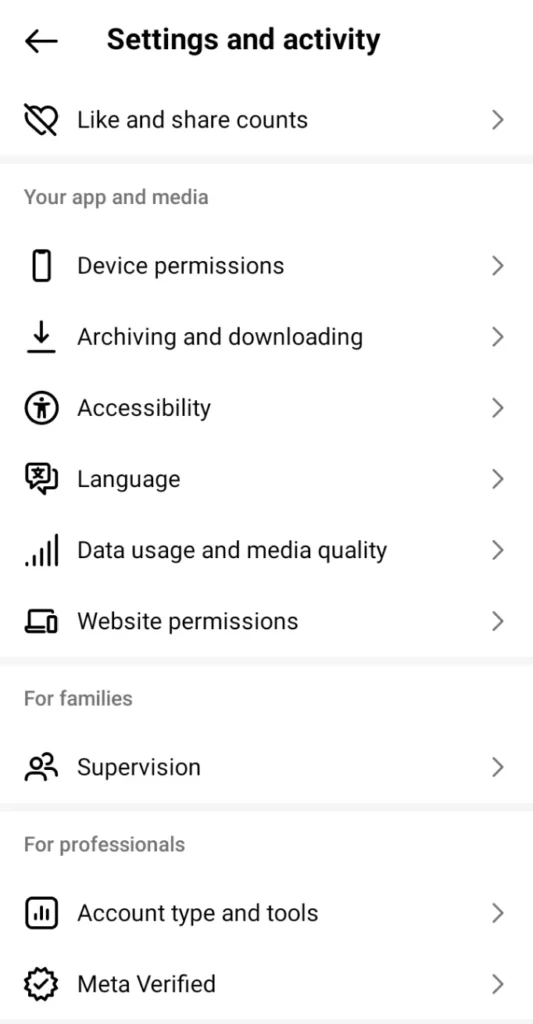
- Switch to Professional Account: Once you locate the “Account type and tools” section, find the option labeled “Switch to professional account” or “Add Instagram Business Tools.” Tap on this option to initiate the process.
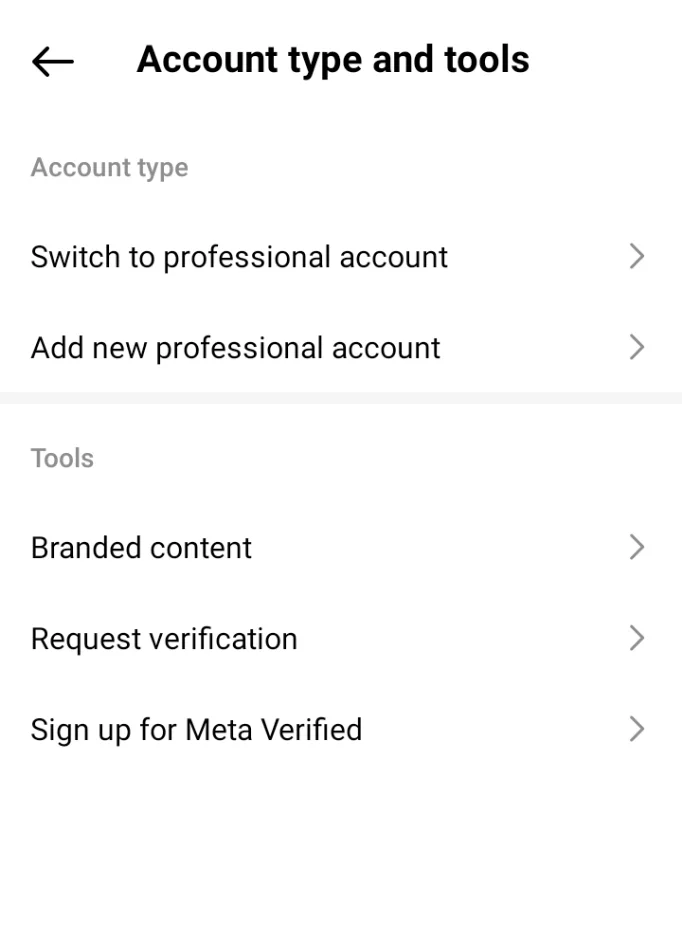
- Choose Your Category: Instagram will ask you to select a category that best describes your business. Choose the most relevant category that accurately reflects your brand.
- Connect Facebook Page (Optional): Here’s where the Facebook Page comes in handy. Instagram will prompt you to connect your Instagram account to a Facebook Page you manage. This step is optional, but it offers several benefits like running promotions and managing both accounts from a single platform.
- If you don’t have a Facebook Page, you can skip this step for now. You can always connect it later.
- Review Contact Details: Instagram will display your existing contact information (if any). This is your chance to ensure it’s accurate and includes relevant information like a phone number, email address, or a website link.
Congratulations! You’ve successfully switched your personal Instagram profile to a professional account. You might see additional information or prompts depending on your app version, but these should guide you through any final steps.
Bonus Tip: To fully leverage the potential of your professional Instagram account, it’s essential to ensure that every aspect of your profile is optimized for success. This means carefully refining and enhancing your profile to align with your brand identity and objectives. By optimizing your professional account, you can maximize visibility, engagement, and ultimately, the impact of your presence on the platform. From crafting a compelling bio and selecting the right profile picture to curating visually appealing content and implementing strategic hashtags, every detail plays a crucial role in attracting and retaining followers, fostering connections, and achieving your Instagram goals.






