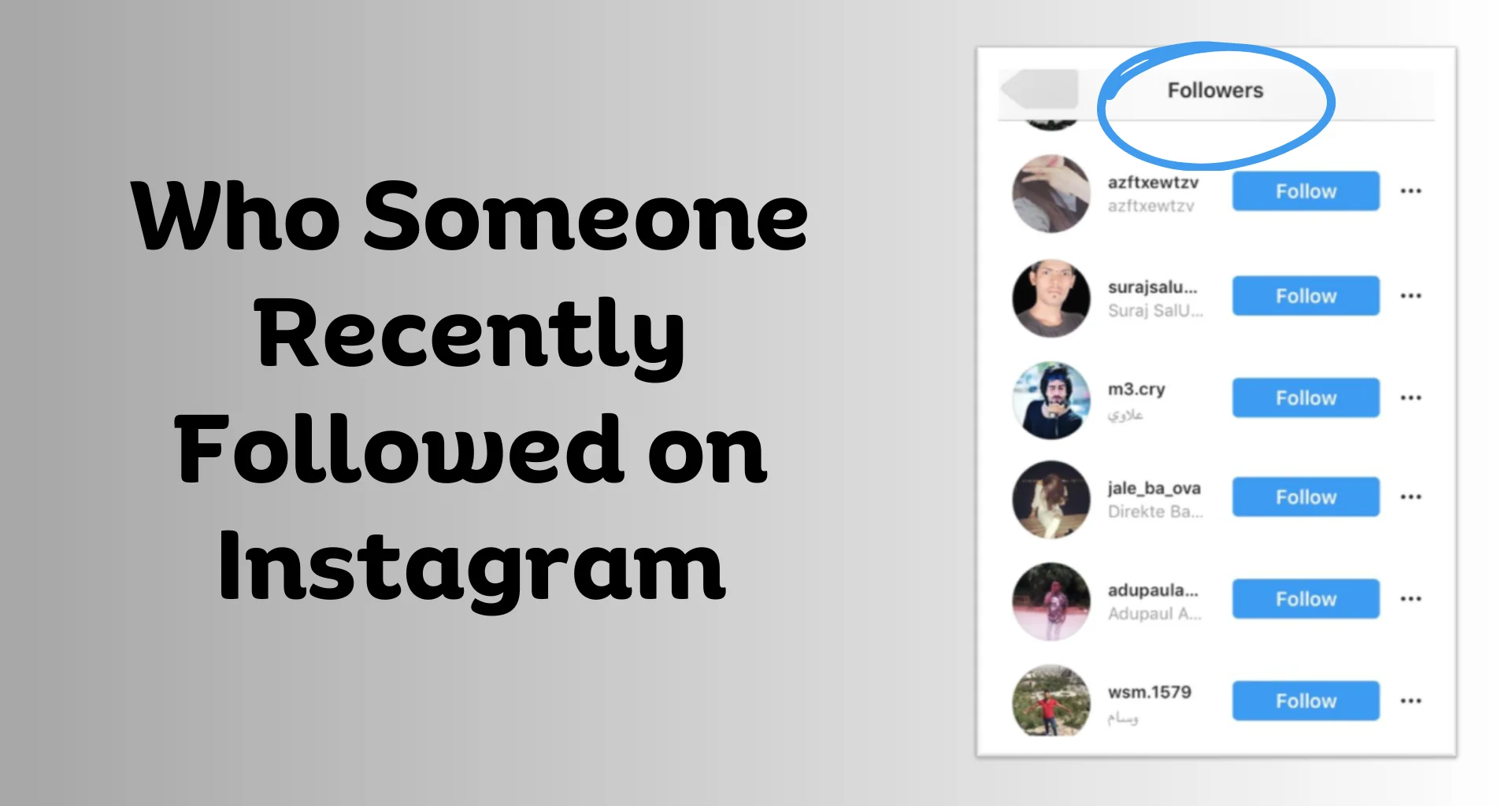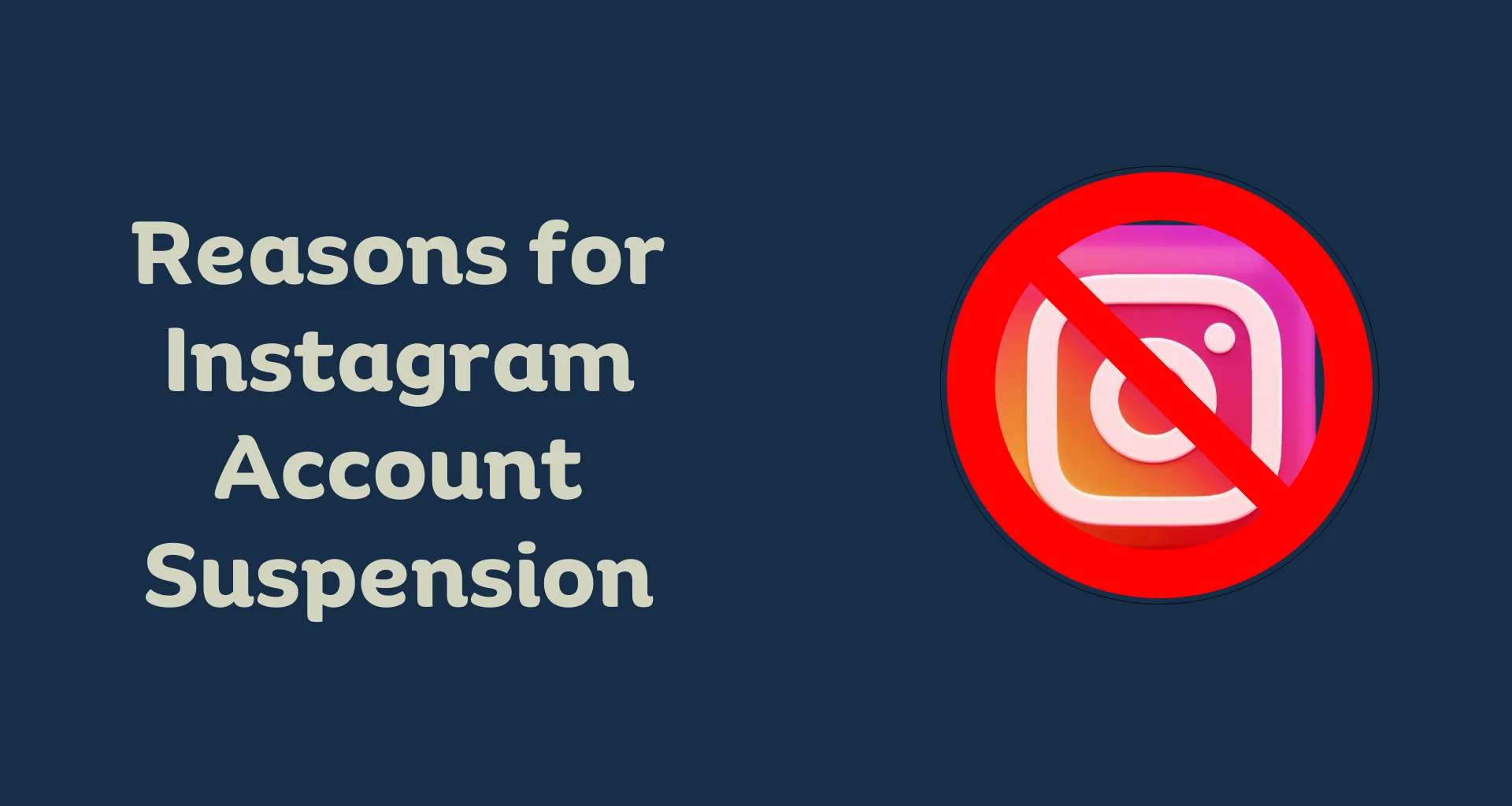How to See Who I Unfollowed on Instagram
Unfollowing someone on Instagram can happen accidentally, or sometimes you might just want to revisit the list of people you’ve decided to unfollow. Instagram doesn’t provide a direct way to see who you’ve unfollowed, but there are a few methods you can use to keep track. In this blog post, we’ll explore some practical steps and tools to help you see who you’ve unfollowed on Instagram.
Why Would You Want to See Who You Unfollowed?
Before diving into the methods, let’s discuss why you might want to see who you unfollowed:
- Accidental Unfollowing: Sometimes, you might unfollow someone by mistake and want to re-follow them.
- Reconsidering Decisions: You might want to revisit your decision and re-follow certain accounts.
- Monitoring Activity: Keeping track of your follow/unfollow activity can help you manage your social media presence more effectively.
Methods to See Who You Unfollowed
1. Manual Tracking
The most straightforward way to keep track of who you unfollow is to do it manually. This involves maintaining a list of accounts you follow and updating it regularly. Here’s how you can do it:
- Create a Spreadsheet: Use a tool like Google Sheets or Excel to create a list of accounts you follow.
- Regular Updates: Update this list regularly, especially before and after you make changes to your following list.
- Compare Lists: Periodically compare the current list of accounts you follow with the previous version to identify any changes.
While this method can be tedious, it provides you with full control over your follow/unfollow activity.
2. Third-Party Apps
Several third-party apps can help you keep track of your follow/unfollow activity on Instagram. Here are a few popular options:
- Followers & Unfollowers: This app allows you to see who unfollowed you, and it can help you track your own unfollowing activity.
- FollowMeter: FollowMeter provides insights into your Instagram account, including who unfollowed you.
- Unfollowers & Ghost Followers: This app helps you identify accounts you’ve unfollowed, as well as accounts that don’t follow you back.
When using third-party apps, be cautious about granting access to your Instagram account. Ensure the app is reputable and read reviews to avoid potential security risks.
3. Instagram Activity Log
While Instagram doesn’t provide a direct way to see who you’ve unfollowed, you can use the activity log to get some insights. Here’s how:
- Go to Your Profile: Open the Instagram app and go to your profile.
- Access Settings: Tap the three horizontal lines (menu) in the top right corner and select “Settings”.
- Account Activity: Navigate to “Your Activity” to see a summary of your interactions, including follow/unfollow actions.
This method doesn’t provide a comprehensive list of who you’ve unfollowed but can give you an overview of your recent activity.
If you’re also interested in seeing who your recent followers are, check out our previous blog post on How to See who unfollowed you on Instagram. It provides detailed steps and tools to help you track new followers on Instagram.
Tips for Managing Your Following List
- Regular Reviews: Periodically review your following list to ensure it aligns with your current interests and connections.
- Use Categories: Create categories or lists (mentally or in a document) to organize the accounts you follow, making it easier to manage them.
- Engagement Check: Unfollow accounts that don’t engage with your content or that you no longer find interesting.
Conclusion
Tracking who you’ve unfollowed on Instagram isn’t straightforward, but with a combination of manual tracking, third-party apps, and Instagram’s activity log, you can get a good idea of your follow/unfollow activity. By staying organized and periodically reviewing your following list, you can manage your Instagram presence more effectively.
Do you have any tips or tools that you use to track your unfollowing activity on Instagram? Let us know in the comments!
How to Know If Someone Unfollowed You on
Social media platforms like Instagram are all about building connections and maintaining relationships. However, sometimes you may notice a drop in your follower count and wonder who decided to hit the unfollow button. Instagram doesn’t make it easy to see who unfollows you, but you can find out by following a few tips. In this blog, we’ll explore how to know if someone unfollowed you on Instagram, discuss whether Instagram notifies you when someone unfollows, and guide you on using apps to track your followers.
Does Instagram Notify You When Someone Unfollows You?
Instagram does not notify you when someone unfollows you. The platform is designed to keep follower dynamics discreet, likely to maintain a positive user experience. This means that if you’re curious about who unfollowed you, you’ll need to take some extra steps to find out. Fortunately, there are several methods and tools available to help you keep track of your followers.
How to Manually Check Who Unfollowed You
One way to find out who unfollowed you is to manually check your followers list. While this method can be time-consuming, especially if you have a large number of followers, it can be effective for those with smaller accounts.
- Take Note of Your Followers: Regularly take note of your followers. You can do this by periodically scrolling through your followers list and noting the names. This approach is manageable if you have fewer followers or a small account.
- Compare Lists: If you notice a drop in your follower count, compare your current followers list with your previous list. This can help you identify who is missing.
How to Check If a Specific User Has Unfollowed You on Instagram
If you think a specific person has stopped following you on Instagram, you can confirm your suspicion by doing the following:
- Open Your Profile: Tap on your profile picture or icon in the bottom right corner of the Instagram app to go to your profile page.
- Access the Followers List: Tap on the “Followers” section, which displays the number of people following you. This will open a list of all your followers.
- Search for the User’s Name: Use the search bar at the top of your followers list to find a specific user. Enter the name or username of the person you suspect has unfollowed you.
- Check for Their Presence: If their name appears in the search results, they are still following you. If their name does not appear, it means they are no longer on your followers list, indicating that they have unfollowed you.
By following these steps, you can verify whether a particular user has stopped following you on Instagram without relying on third-party apps or tools. However, if you want to see a list of users who have unfollowed you, you can use third-party apps.
How to See Who Unfollowed You on Instagram Using an App
If manually checking your followers sounds too tedious, there are various apps available that can do the work for you. These apps track your followers and provide detailed reports on your follower dynamics. Here are some popular apps that can help you see who unfollowed you on Instagram:
- Followers Track for Instagram: This app provides insights into your followers and unfollowers. It shows who unfollowed you, who isn’t following you back, and more.
- FollowMeter: FollowMeter helps you track unfollowers, new followers, and users who don’t follow you back. It also provides engagement metrics to help you understand your followers better.
- InsTrack: InsTrack offers a detailed analysis of your followers, including who unfollowed you. It provides comprehensive reports and helps you manage your Instagram account more effectively.
Conclusion
While Instagram doesn’t notify you when someone unfollows you, there are ways to find out. By manually checking your followers list or using dedicated apps, you can keep track of who stays and who leaves. Understanding these dynamics can help you improve your content and engagement strategies. So, whether you prefer to do it the old-fashioned way or rely on technology, staying informed about your followers can help you grow and maintain a thriving Instagram presence.
How to see who someone recently followed
Instagram is a popular social media platform where people share their lives through photos and videos. Sometimes, you might be curious about who someone recently followed on Instagram, whether it’s a friend, influencer, or public figure. The process differs for public and private accounts. For private accounts, Instagram sends a message to the account holder to accept the following request, while for public accounts, it only sends a notification that someone has started following them.
This blog will guide you through multiple ways to check someone’s recent followers and provide a step-by-step guide to view the recent followers list.
How to see the Instagram followers list in order
Instagram doesn’t provide a feature that allows users to view someone else’s followers list in a specific order, such as chronologically or by activity. The followers list displayed on someone’s profile is typically arranged by Instagram’s own algorithm, which might consider factors like mutual friends, interaction frequency, and user activity.
However, if you want to see your own followers or the followers of a public account in a specific order, here are a few tips:
- Mutual Friends First: Usually, Instagram shows followers who are mutual friends at the top of the list. This is particularly useful if you are looking at a friend’s followers.
- Manual Sorting: If you need the followers list in a specific order (like chronological), you’ll have to manually track new followers over time. This works best for accounts with slower follower growth. Occasionally scan the list for unfamiliar usernames; new ones might be recent followers. Take regular screenshots of your followers list and manually record the usernames of new followers periodically.
- Third-Party Apps: Some third-party apps claim to offer more detailed insights into follower lists, including sorting by different criteria. Be cautious with these, as many violate Instagram’s terms of service and can compromise your account security.
- Instagram Insights: If you have a business or creator account, Instagram Insights provides more detailed analytics about your followers, though it still won’t sort followers in the list view.
To sum up, Instagram doesn’t offer a direct way to sort someone’s followers list in a specific order, and manual tracking or third-party tools are your main alternatives. Always be cautious with third-party apps and prioritize your account’s security.
Why Can’t We See the Exact Follower Order?
The exact order of Instagram followers remains hidden for several reasons, primarily centered around privacy, user experience, and platform efficiency. Revealing the precise sequence of followers raises significant privacy concerns, as it could make users uncomfortable with the traceability of their following activities.
To ensure a smooth user experience, Instagram prioritizes displaying followers based on algorithms that consider factors like mutual connections, interactions, and relevance.
Additionally, managing and displaying an exact follower order for millions of users would require substantial data resources, potentially straining platform efficiency and scalability. By not disclosing the exact follower order, Instagram also helps prevent potential abuse, such as stalking or harassment, by adding a layer of security and making it harder to track someone’s following activity closely.
Methods to Check Recent Instagram Followers
On the Instagram App (iOS/Android):
- Open the Instagram app on your mobile device.
- Go to your profile by tapping the profile icon at the bottom right corner.
- Tap on “Followers” to see the list of people who follow you.
The followers list is typically not sorted in any specific order (like chronological order), but rather it might be influenced by Instagram’s algorithm, which takes into account mutual followers, interactions, and other factors. However, if you want to view it in a different order, you can try the following:
Using the Instagram on Desktop:
- Open a web browser and go to Instagram.com.
- Log in to your account if you’re not already logged in.
- Go to your profile by clicking your profile icon at the top right corner.
- Click on “Followers” to open the followers list.
Third-Party Tools:
Using third-party tools to view your Instagram followers list in a specific order, such as chronological order, can be helpful but also comes with risks. Here are some popular tools that can help with managing and analyzing your Instagram followers: Hootsuite, Sprout Social, Iconosquare, Social Blade, and Followers Analyzer for Instagram (Mobile App).
Steps to Use Third-Party Tools:
- Choose a Tool: Select one of the tools mentioned above based on your needs and preferences.
- Sign Up/Log In: Create an account on the chosen platform or download the app.
- Connect Your Instagram Account: Follow the instructions to link your Instagram account to the third-party tool.
- Access Follower Analytics: Navigate to the analytics or followers section of the tool to see detailed information about your followers, including the order in which they followed you if available.
Example with Iconosquare:
- Sign Up: Go to the Iconosquare website and sign up for an account.
- Connect Account: Connect your Instagram account by following the on-screen instructions.
- Analytics Dashboard: Once connected, go to the analytics dashboard.
- Followers Insights: Look for the ‘Followers’ section to get insights and details on follower growth and order.
Using these tools, you should be able to gain a better understanding of your followers and their engagement patterns on Instagram.
Extracting Value from the Follower List
While you can’t see the exact order, the follower list offers valuable insights:
- Competitor Audience: See who your competitors follow and who follows them back to understand your target audience.
- Collaboration Tracking: Monitor the follower list of accounts you collaborate with to see if your promotion generated new followers for them (and vice versa).
- Growth Analysis: Regularly check the follower list to identify periods of rapid growth and see if you can pinpoint the content or strategies that fueled it.
Remember: Always respect user privacy and avoid using these methods for malicious purposes.
Conclusion
While Instagram doesn’t offer a straightforward way to see who someone recently followed, using the methods mentioned above can help you get an idea of their recent activity. Always be mindful of privacy and the ethical implications of monitoring someone’s social media activity.
How to Export Instagram Insights on a Sc
Have you ever looked at your Instagram analytics, trying to figure out what your audience likes? Understanding how your followers interact with your content is key to succeeding on Instagram. Instagram Insights provides a lot of useful data about your reach, engagement, and follower demographics. However exporting this data can be a hassle. You can download reports for specific periods, but doing it manually makes it hard to track trends over time.
That’s where scheduled Instagram Insights experts come in. Imagine having your data automatically exported at regular intervals, making it easy to collect and analyze. Let’s explore how you can set up this helpful practice.
Methods for Scheduled Exports
There are two main approaches to achieve scheduled Instagram Insights export: utilizing third-party tools or crafting custom solutions.
Use Third-party Tools For Automation:
Several social media management platforms offer seamless integration with Instagram and automate the export of your Insights data. Popular options include:
- Buffer: Known for its user-friendly interface, Buffer allows you to connect your Instagram account and schedule automatic exports of key metrics like follower growth, engagement rates, and post-performance. It offers both free and paid plans, with paid tiers unlocking advanced analytics features.
- Later: Focused on visual content planning, Later integrates with Instagram and automates Insights export. You can set up schedules to receive reports on reach, impressions, and audience demographics at your preferred intervals. Later also offers a freemium pricing model, with paid plans providing more in-depth analytics capabilities.
- Hootsuite: A comprehensive social media management platform, Hootsuite allows you to manage multiple social media accounts, including Instagram. Hootsuite integrates with Instagram Insights and offers scheduled export options for various data points. Their pricing structure caters to different team sizes and needs, with paid plans offering more advanced features and analytics tools.
These tools typically connect to your Instagram account via a secure authorization process. Once connected, you can configure automated exports to receive your data at daily, weekly, or monthly intervals, depending on your preference.
Custom Solutions:
For users with a knack for automation, platforms like Zapier offer a way to build custom workflows for scheduled Instagram Insights export. This approach requires some technical knowledge, but it provides maximum flexibility for tailoring the export process to your specific needs.
Here’s a simplified breakdown of setting up a Zapier automation:
- Connect Zapier to Instagram: Establish a secure connection between Zapier and your Instagram account using their API.
- Trigger the Export: Choose the specific action that triggers the export, such as a new post or the end of a designated time period.
- Define the Destination: Select where you want your data exported – a spreadsheet, cloud storage solution, or another analytics tool.
- Schedule Automation: Set the desired frequency for automated exports, ensuring your data is collected consistently.
While this method offers greater customization, it requires some technical know-how and may involve additional setup time compared to using third-party tools.
Benefits of Scheduled Exports
Imagine a world where gathering valuable Instagram data doesn’t involve endless manual downloads. Scheduled exports turn this dream into reality, knowing a treasure trove of benefits for marketers and content creators alike.
- Save Time: Scheduled exports automate the process, freeing up your valuable time to focus on crafting winning content strategies based on the insights you gain.
- Consistent Data: Manual downloads often create gaps in your data collection. Scheduled exports ensure consistent data gathering at your chosen intervals, allowing you to identify trends and track performance over time with ease. This consistent flow of information empowers you to make data-driven decisions that optimize your Instagram presence.
- Uniting Marketing Tools: Scheduled exports allow you to seamlessly integrate your Instagram Insights data with these platforms. This creates a holistic view of your performance, allowing you to identify cross-channel connections and refine your overall marketing strategy.
- Accessible Data Insights: Knowing your historical data is readily available provides peace of mind. Scheduled exports ensure you have a complete record of your performance, allowing you to compare past and present results and measure the effectiveness of your strategies. This eliminates the worry of misplaced reports or missing data points, keeping you in control of your Instagram analytics.
By embracing scheduled Instagram Insights exports, you gain a powerful edge. Not only will you save time and effort, but you’ll also unlock a deeper understanding of your audience and optimize your content for maximum impact.
Choosing the Right Method
With both third-party tools and custom solutions offering scheduled Instagram Insights export, the question arises: which method is right for you? Here’s a breakdown of key factors to consider when making your choice:
- Budget: Third-party tools often offer freemium plans with limited features, while paid tiers unlock advanced functionalities. Custom solutions using Zapier require a paid subscription depending on your usage level. Evaluate your budget and choose the option that aligns best with your financial resources.
- Technical Expertise: These tools are designed for ease of use, with intuitive interfaces and clear instructions. Custom Zapier workflows require some technical knowledge to set up and maintain. Be honest about your comfort level – if you’re new to automation, a user-friendly third-party tool might be the better fit.
- Desired Level of Automation and Features: Third-party tools offer various automation levels and features depending on the chosen platform. Consider the level of customization you need – do you simply want basic data exports, or do you require advanced filtering or data manipulation capabilities?
- Integration Needs with Other Tools: If you use a specific analytics platform or social media management tool, ensure compatibility with your chosen export method. Many third-party tools integrate seamlessly with popular platforms.
Additional Considerations Tips:
Now that you’ve chosen your export method, here are some additional tips to ensure you get the most out of scheduled Instagram Insights:
- Frequency: The ideal export frequency depends on your needs. If you’re managing a rapidly growing account, daily exports might be best to stay on top of trends. For established accounts, weekly or even monthly exports might suffice.
- Data Security First: When using third-party tools, prioritize data security. Choose reputable platforms with reliable security measures and clear privacy policies. Review their data handling practices to ensure your Instagram data is protected.
By following these tips and considerations, you can transform scheduled Instagram Insights export from a simple data collection tool into a strategic advantage. With consistent data readily available, you’ll be empowered to make informed decisions and elevate your Instagram presence to new heights.
Conclusion:
Scheduled Instagram Insights exports offer a game-changing solution, freeing you from the shackles of manual downloads and empowering you with a constant flow of valuable information. By leveraging this practice, you’ll unlock a treasure trove of benefits
Whether you choose user-friendly third-party tools or explore customization, there’s a solution perfectly suited to your needs and technical expertise. The key takeaway? Embrace scheduled Instagram Insights exports to unlock a deeper understanding of your audience and craft data-driven strategies that propel your Instagram success.
Ready to take control of your Instagram data? Share your experiences with data export tools in the comments below! We’d love to hear your insights and recommendations.
Reasons Why Your Instagram Account Got S
Instagram is a powerful visual platform where you can connect, share, and grow your brand or business. But what happens when you wake up to a dreaded notification: “Your account has been suspended”? Don’t panic! This guide will shed light on the most common reasons for Instagram account suspension and equip you with strategies to restore your account and avoid future pitfalls.
Understanding the Reasons: Why Did My Account Get Suspended?
There are several reasons why Instagram might suspend your account. Here are some of the most common culprits:
- Violating Instagram’s Community Guidelines: These guidelines outline the platform’s expectations for user behavior. Posting content that promotes violence, hate speech, nudity, or illegal activity is a surefire way to trigger a suspension.
- Copyright Infringement: Sharing content that belongs to someone else without their permission violates copyright laws and can lead to account suspension.
- Suspicious Activity: If Instagram detects unusual login activity from different locations or a sudden surge in engagement, they might temporarily suspend your account to investigate suspicious behavior.
Less Common Reasons for Suspension
While the above reasons are frequent offenders, here are some lesser-known culprits:
- Abusive Language: Repeatedly using offensive or abusive language in comments or direct messages can lead to suspension.
- Impersonation: Creating an account impersonating another person or brand is a violation of Instagram’s terms and can result in suspension.
- Technical Glitches: While rare, technical glitches on Instagram’s end can sometimes lead to account suspension.
How to Know If Your Account Is Suspended, Banned, or Disabled
Distinguishing between a suspension and a complete disablement can be confusing. Here’s how to identify the issue:
- Suspension: If you see a message stating “Account Suspended” when you try to log in, your account has been temporarily restricted. You might receive a warning beforehand or face immediate suspension.
- Account Status: To check your account status and see if you’ve violated any guidelines, follow these steps:
- Go to your Instagram profile.
- Click on “Settings.”
- Click on “Help.”
- Open “Account Status.”
This section will reveal any violations and potential solutions.
- Troubleshooting Login Issues: If you can’t log in but suspect suspension isn’t the culprit, ask a friend to search for your account. This can help differentiate between a temporary login error, a temporary block, or a permanent disablement.
Security Tip: Beware of Phishing Attempts
Remember, hackers often impersonate Instagram support, using the fear of imminent account suspension to steal your login information. Here’s how to verify the legitimacy of such messages:
- Go to your Instagram profile.
- Open your account settings.
- Click on “Security.”
- Click on “Emails from Instagram.”
This section displays all official Instagram correspondence from the past 14 days. Be cautious of any emails not listed here.
By understanding the reasons for Instagram account suspension, the methods to identify the issue, and the steps to take for recovery, you can navigate the platform with confidence.
What to Do If Your Instagram Account Is Suspended
If you find yourself facing an Instagram suspension, here are the steps you can take:
- Review Instagram’s Community Guidelines: Familiarize yourself with the platform’s rules to ensure you understand why your account might have been suspended.
- Appeal the Decision: Instagram allows you to appeal a suspension decision. Clearly explain why you believe the suspension was a mistake and provide any relevant evidence to support your case.
- Avoid Further Violations: While your appeal is being reviewed, refrain from any activity that could violate Instagram’s terms. This includes logging in from different locations or using unauthorized third-party apps.
How to Keep Your Account Safe?
Here are some proactive steps you can take to minimize the risk of suspension:
- Post Original Content: Create and share your unique content to avoid copyright infringement.
- Engage Authentically: Build your audience organically by interacting with genuine followers and avoiding automated engagement tactics.
- Be Mindful of Your Captions: Steer clear of offensive language, hate speech, or calls to violence.
- Use a Strong Password: Protect your account by using a strong password and enabling two-factor authentication.
Conclusion:
By understanding the reasons for Instagram account suspension and taking proactive measures, you can navigate the platform with confidence. Remember, Instagram is a community that thrives on authenticity and respect. By following their guidelines and prioritizing organic growth, you can cultivate a thriving presence on this dynamic platform.
How to Repost on TikTok
Scrolling through TikTok, you’ve likely come across a hilarious video or informative clip you wanted to share with your followers. But TikTok doesn’t have a traditional “share” button, unlike other social media platforms. Here’s the scoop on reposting on TikTok and how to leverage this feature to expand your reach and curate a vibrant feed.
What Does Reposting on TikTok Mean?
Reposting on TikTok lets you seamlessly share content created by other users with your own followers. It’s essentially a way to curate a collection of videos you find interesting, funny, or informative, without having to create them yourself. Unlike downloading a video and re-uploading it, the repost feature properly credits the original creator, ensuring they receive recognition for their work.
How to Repost on TikTok
Reposting on TikTok is a breeze. Here’s a quick guide:
- Find the Video You Want to Share: Navigate your TikTok feed and discover a video you’d love your followers to see.
- Tap the Share Arrow: Look for the arrow icon on the right side of the video. This symbol unlocks the sharing options.
- Select “Repost” A menu will pop up with various sharing options. Choose “Repost” to initiate the sharing process.
- Choose Who Sees It (Optional): While reposts typically appear on your followers’ “For You” pages, you have the option to further customize who sees it. By tapping “Who can see this repost,” you can choose to share it privately with your friends only.
- Hit “Repost” Again – You’re Done! Once you’ve selected your sharing preferences, confirm the repost with a final tap on “Repost.” The video will now be shared on your followers’ feeds, crediting the original creator.
Benefits of Reposting on TikTok
Reposting offers several advantages for both content creators and viewers:
- Content Creators Gain Exposure: When you repost a video, you’re essentially giving the original creator a shoutout to your audience. This can help them reach a wider audience and gain new followers.
- Curate a Compelling Feed: Reposting allows you to personalize your feed with content that resonates with your interests and aligns with your brand (if you have a creator account).
- Spark Conversations: Sharing thought-provoking or humorous content can spark conversations with your followers, boosting engagement on your profile.
- Discover New Creators: Reposting exposes you to a wider variety of content and creators you might not have found otherwise.
Important Considerations for Reposting
- Respect Copyright: While reposting is encouraged, ensure the original creator allows reposts. Some creators disable the repost function on their videos. Always respect their wishes.
- Give Credit Where Credit is Due: The repost function automatically credits the original creator. Don’t remove this attribution.
- Don’t Overdo It: While reposting can be a valuable tool, avoid spamming your followers’ feeds with constant reposts. Maintain a healthy balance of original and reposted content.
Conclusion:
Reposting on TikTok isn’t just about sharing funny videos – it’s a strategic tool to elevate your experience on the platform. By curating a compelling feed, sparking conversations, and supporting fellow creators, you become an active participant in the vibrant TikTok community. Remember, responsible reposting fosters a win-win situation. So, the next time you encounter a TikTok gem, don’t hesitate to share it! With the knowledge you’ve gained from this guide, you can now confidently repost and contribute to the ever-evolving world of TikTok. Happy reposting, and happy scrolling!
Guide to TikTok Influencer Marketing in
TikTok has exploded from a fun video app to a cultural phenomenon. With its focus on short-form, engaging content, it’s become a goldmine for brands looking to connect with targeted audiences. But navigating the world of TikTok influencer marketing can feel daunting. Fear not, marketers! This guide equips you with the knowledge and strategies to forge successful partnerships and elevate your brand on TikTok.
What is TikTok Influencer Marketing?
TikTok influencer marketing is the strategic partnership between brands and TikTok content creators to promote a product, service, or message to the influencer’s audience. Leveraging the creator’s established reputation and audience trust, brands can tap into a highly engaged user base and achieve their marketing goals.
Why you should use TikTok Influencer Marketing?
Forget interruptive ads and generic celebrity endorsements. The future of marketing lies in authentic connections built on shared experiences. That’s where TikTok influencer marketing steps in, offering a unique and powerful landscape for brands to connect with Gen Z and millennial audiences. Here’s why TikTok stands out:
- Active Engagement: Unlike passive scrolling on other platforms, TikTok users are actively engaged. They spend significant time-consuming content, creating a fertile ground for your brand message to resonate. Imagine short, informative videos packed with personality, not just interrupting their feed, but becoming part of the entertainment.
- Building Trust with Authenticity: Partnering with the right TikTok creators allows you to tap into this preference and build genuine connections with your target audience. These creators are trusted voices, and their recommendations hold weight.
- Trendsetting Power: Today’s viral dance challenge could be tomorrow’s household meme. Influencer marketing campaigns on this platform have the potential to spark trends that propel your brand into the spotlight. Picture your product being featured in a fun dance or a funny skit – that’s how influential trends can be.
Finding Your Perfect Partner:
You should use the TikTok Creator Marketplace to find the best influencer for your marketing campaign but consider these tips to find the perfect fit for your brand:
- Know Your Audience: Before diving in, understand your target audience on TikTok. What kind of content do they consume? Who are the creators they follow and trust? Aligning your brand with these preferences is key.
- Authenticity Over Vanity Metrics: Don’t be fooled by inflated follower counts. Look for creators who genuinely align with your brand values and whose content resonates with their audience. High engagement rates are a better indicator of success than just follower numbers.
- Content Style Matters: Consider the creator’s content style. Does it match your brand aesthetic? Humor, educational content, or product reviews – ensure the style complements your campaign goals.
- Leverage the Power of TTCM: The TikTok Creator Marketplace (TTCM) is your secret weapon. This platform allows you to browse creators by niche, engagement rates, and even average cost per post.
Crafting a Winning Campaign:
Once you’ve identified your ideal influencer partner, it’s time to craft a winning campaign:
- Set Clear Goals: What do you hope to achieve with your influencer marketing campaign? Brand awareness, increased sales, or website traffic? Having clear goals helps you measure success and tailor your approach.
- Embrace Creativity: TikTok thrives on creativity. Give your chosen influencer creative freedom to develop content that aligns with their style and resonates with their audience.
- Transparency is Key: Ensure clear communication with your influencer partner. Outline campaign goals, target audience, and brand guidelines. Transparency fosters trust and sets the stage for a successful collaboration.
- Track and Analyze: Don’t just launch the campaign and walk away. Track key metrics like engagement rates, reach, and website clicks. Analyze the data and adjust your strategy as needed.
Conclusion:
Good influencer marketing on TikTok isn’t just about short-term ads. Try to build lasting relationships with the creators you choose. This builds trust, lets you integrate your brand more deeply, and sets the stage for future teamwork. By using the TikTok Creator Marketplace, you can find the right partners, make interesting content, and take your brand to new levels on this exciting platform. So, be creative, be real, and get ready to ride the TikTok wave!
TikTok Creator Marketplace Guide for Bra
TikTok has become extremely popular, where people express themselves creatively and brands engage with their audience. As a brand looking to tap into this vibrant market, the TikTok Creator Marketplace (TTCM) is your golden ticket to finding the perfect influencer for your campaign. But navigating this platform can feel overwhelming. Fear not, brand warriors! This guide will equip you with everything you need to conquer the TTCM and forge successful influencer partnerships.
What is the TikTok Creator Marketplace?
It’s a matchmaker platform for brands and talented TikTok creators. The TikTok Creator Marketplace (TTCM)! This innovative platform cuts through the noise, streamlining the influencer discovery process. No more endless scrolling or guesswork. TTCM empowers you to browse a vast pool of creators, categorized by:
- Niche: Target creators who resonate with your specific industry or focus area.
- Follower Count: Find creators with an audience size that aligns with your campaign goals.
- Engagement Metrics: Go beyond follower count and identify creators with a highly engaged audience, as measured by likes, comments, and shares.
- Average Cost per Post: Gain budget transparency with insights into typical influencer fees for your target audience segment.
With this powerful search engine at your fingertips, you can find the perfect creator to amplify your brand message and connect with the hearts and minds of the TikTok audience.
Benefits of TTCM for Brands:
The TikTok Creator Marketplace is more than just a list of creators; it’s an ideal place for brands trying to succeed in influencer marketing. Here’s how TTCM empowers you to achieve your brand goals:
- Targeted Approach: TTCM helps you find creators who match your brand and target audience perfectly. Filter by specific interests to make sure your message reaches the right people. Picture beauty brands teaming up with beauty influencers or tech companies collaborating with tech-savvy creators.
- Data-Driven Decisions: TTCM equips you with detailed creator analytics, empowering you to make informed decisions. See average view counts, engagement rates, and even audience demographics. This data paints a clear picture of a creator’s reach and audience, allowing you to select partners who will truly amplify your brand message.
- Streamlined Workflow: Forget endless email chains and chasing down contacts. TTCM streamlines the entire influencer marketing process. Discover potential partners, initiate contact, and collaborate – all within the platform’s user-friendly interface. This saves you precious time and resources, allowing you to focus on crafting a winning campaign strategy.
How to Use the TikTok Creator Marketplace:
- Head to the TTCM website: https://creatormarketplace.tiktok.com/
- Refine Your Search: Utilize the advanced search filters to find creators who resonate with your brand. Filter by niche, follower count, location, and even engagement rate.
- Explore Creator Profiles: Dive deeper into individual profiles to understand their content style, target audience demographics, and past brand collaborations.
- Reach Out and Collaborate: Once you’ve identified potential partners, initiate contact and discuss your campaign goals. TTCM also offers an “Open Application Campaign” feature, allowing creators to pitch their ideas directly to you.
Conclusion:
The TTCM is a powerful tool for brands, but remember, successful influencer marketing goes beyond just finding the right creator. It’s about building genuine partnerships based on trust, transparency, and shared values. By leveraging the TTCM effectively and implementing these pro tips, you can unlock the true potential of influencer marketing and elevate your brand to new heights on TikTok. The TTCM awaits! With the right approach and this guide as your compass, you’ll be well on your way to forging successful partnerships and captivating the hearts and minds of the TikTok audience.
Top Extensions to Boost Your Instagram W
Instagram is a powerful tool for connecting with your audience, showcasing your brand, or simply sharing your passions. However, navigating the platform’s features and maximizing your experience can be time-consuming. This is where Instagram extensions come in! These handy browser add-ons can supercharge your workflow, unlock new functionalities, and help you manage your account more effectively.
Whether you’re a seasoned social media pro or just starting out, there’s an extension out there to streamline your Instagram experience. Here’s a roundup of some of the best:
For Users and Businesses:
Managing an Instagram presence for a business or as a power user can be a demanding task. Juggling content creation, scheduling, and interacting with your audience requires efficient tools. These extensions can be game-changers for busy users:
- Desktop for Instagram (Chrome, Firefox): Imagine having the full functionality of the Instagram app at your fingertips, right on your desktop! This extension eliminates the need to constantly switch between your phone and computer. Schedule posts in advance, respond to comments and messages directly, and browse your feed – all from the comfort of your computer. This streamlines your workflow and saves you valuable time, allowing you to focus on creating high-quality content and engaging with your audience more effectively.
- INSSIST (Chrome): Take your Instagram management to the next level with INSSIST. This comprehensive powerhouse offers a suite of tools designed to supercharge your business account. Schedule posts in advance, manage multiple accounts with ease, perform bulk actions to save time, and even analyze follower growth. Need to respond to frequent DMs? Create pre-written templates within INSSIST to keep your communication consistent and efficient.
- RiteTag (Chrome, Firefox): Hashtags are the secret sauce to maximizing your reach on Instagram. But finding the right ones can feel like a guessing game. RiteTag to the rescue! This extension helps you discover relevant and high-performing hashtags based on your image or text content. Unleash the power of targeted hashtags and watch your audience grow!
- Socialblade (Chrome): Knowledge is power, especially in the world of social media. Socialblade provides valuable insights into your Instagram account’s performance, including follower growth, engagement rates, and even competitor analysis. Use this data to refine your strategy, understand your audience better, and track your progress towards achieving your Instagram goals.
Tools for Storytellers
For content creators and storytellers, Instagram is a vibrant canvas to showcase your work and connect with your audience. These extensions can help you elevate your visual content and storytelling game:
- DownloadGram (Chrome, Firefox): Ever stumbled upon a breathtaking Instagram photo or video that sparks inspiration? DownloadGram lets you save those gems directly to your computer. Build mood boards, curate reference materials, or fuel your creative process with these downloaded treasures.
- Later (Chrome): Planning a cohesive Instagram aesthetic can feel daunting. But fear not! Later is your secret weapon. This visual content management platform allows you to schedule posts in advance, preview your entire feed’s layout, and even collaborate with teammates. Visualize your content strategy, ensure a seamless aesthetic flow, and streamline your posting process – all within Later’s user-friendly interface.
- Canva (Chrome): Canva is a graphic design powerhouse, and their Chrome extension brings that power right to your fingertips. Craft eye-catching Instagram Stories with ease! Drag and drop design elements, explore a library of royalty-free photos and templates, and publish your creations directly to your Instagram story – all without leaving your browser. Effortlessly create stunning visuals that will captivate your audience.
- Boomerang for Instagram (Chrome): Want to add a touch of fun and dynamism to your stories? Look no further than the official Boomerang extension from Instagram. Create those signature mini-videos directly from your desktop! Boomerang injects a playful element into your storytelling, keeping your audience engaged and entertained.
Important Considerations:
Before diving headfirst into the world of extensions, it’s important to prioritize security and responsible use. Here are some key considerations to keep in mind:
- Source with Confidence: Only install extensions from reputable sources like the Chrome Web Store or Firefox Add-ons website. Look for extensions with a good track record and positive user reviews.
- Permission Protocol: Always check what permissions an extension is requesting before installation. A reputable extension should only ask for access to features directly related to its functionality. Avoid extensions that seem to request unnecessary permissions, especially those related to your personal information.
By following these simple guidelines, you can ensure a safe and secure experience while unlocking the potential of extensions to elevate your Instagram game!
Conclusion:
Instagram offers a powerful platform for connecting, creating, and growing your brand or personal presence. By strategically leveraging extensions, you can unlock a world of possibilities to streamline your workflow, boost your creativity, and gain valuable insights.
Explore the extensions mentioned above, discover ones that align with your specific needs, and watch your Instagram experience transform. Remember, the best extensions are the ones that empower you to achieve your goals and unleash your full potential on this dynamic platform. Happy Instagramming!
5 Reasons for Losing TikTok Followers (a
Ever scroll through your TikTok analytics and see a number that makes you do a double-take? Yep, a dwindling follower count can be a real bummer. But before you hit the panic button, take a deep breath! Losing followers on TikTok is pretty common, and there are several reasons why it might be happening.
Here’s the good news, Once you understand the reasons behind the drop, you can take steps to turn things around and start growing your audience again. So, why might you be losing followers?
1. Content Slump:
We’ve all hit a creative wall. Maybe you’re feeling uninspired, burnt out, or simply haven’t posted in a while. This content slump can be a major culprit behind dwindling follower counts. When your content flow slows to a trickle, your audience loses the stimulation and entertainment they came to expect. This can lead to them losing interest and drifting away to other creators who are consistently delivering fresh content.
How to Fix Content Slump:
- Reignite Your Inspiration: Brainstorm new ideas! Watch trending videos, explore different content styles, or delve into challenges on the platform. There’s a wealth of inspiration waiting to be discovered.
- Embrace Experimentation: Don’t be afraid to step outside your comfort zone! Try new trends, and filming techniques, or even collaborate with other creators to generate fresh perspectives and content.
- Find Your Posting Rhythm: Consistency is key! Aim for a regular posting schedule, even if it’s just a few times a week. This will keep your audience engaged and coming back for more.
2. The Shadowban Maze:
TikTok’s algorithms work tirelessly to curate a safe and relevant experience for users. However, sometimes these algorithms can mistakenly flag your content, leading to a dreaded “shadowban“. This essentially hides your videos from reaching a wider audience, resulting in fewer views and potential follower loss.
How to fix Shadowban:
- Know the Rules: Familiarize yourself with TikTok’s Community Guidelines. Understanding what content is considered inappropriate or irrelevant can help you avoid unintentional violations.
- Content Audit: Review your recent posts. Did you unknowingly use a banned hashtag, or include content that might be flagged for copyright infringement?
- Appeal When Necessary: If you believe your content was unfairly flagged, you can submit an appeal to TikTok. While the process might take some time, it’s worth a shot if you believe you’ve been wrongly penalized.
- Review the TikTok Community Guidelines. Make sure your content is safe, appropriate, and avoids anything that might trigger a shadowban.
- Appeal a shadowban if necessary. If you believe you’ve been unfairly flagged, you can submit an appeal to TikTok.
3. Content Mismatch:
Have you evolved your content style lately? Perhaps you’re targeting a different audience than when you first started. While growth is great, a significant content shift can leave your existing followers feeling lost. If your current content doesn’t resonate with their interests, they might hit the unfollow button.
How to bridge the content gap:
- Know Your Audience: Utilize TikTok analytics! This built-in tool helps you understand the demographics and interests of your current followers. What kind of content gets them excited? What topics do they engage with the most?
- Refine Your Strategy: It’s okay to experiment and explore new creative avenues. But remember, your core content should still align with what your audience originally followed you for. Find a balance between staying fresh and delivering the content your followers expect and enjoy.
4. Engagement decline:
Engagement is the lifeblood of TikTok! If your videos aren’t generating conversations, likes, and shares, your audience might lose interest and drift away.
Here’s how to get your followers interacting once again:
- Become a Conversation Starter: Respond to comments! Show your followers you care about their opinions and feedback. A simple reply can go a long way in building a loyal community.
- Ask Engaging Questions: Pose thought-provoking questions within your videos. This encourages viewers to participate in discussions, boosting engagement and fostering a sense of connection.
- Host Interactive Activities: Run contests and giveaways! These are fun ways to incentivize engagement and attract new followers. It’s a win-win situation, creating excitement and growing your audience.
5. The Bot Detox:
Ever notice a sudden drop in followers, but your engagement seems steady? This might be due to TikTok purging its platform of inactive or bot accounts. While it can feel like a blow to see your follower count dip, it’s a positive sign! This cleanup provides a more accurate picture of your real audience, the engaged followers who genuinely enjoy your content.
Here’s how to leverage this refresh and attract a loyal following:
- Cultivate Organic Growth: Focus on building a community of real, engaged fans. Interact with other creators, participate in trending challenges, and use relevant hashtags to reach new audiences. This organic growth strategy fosters genuine connections and builds a stronger foundation for your TikTok presence.
Conclusion:
Seeing a dip in follower count can be discouraging, but remember, it’s a normal part of the TikTok journey. By understanding the reasons behind the drop, you’re equipped with the knowledge to take action and turn things around. Analyze your content strategy, refine your approach, and focus on building genuine connections with your audience.
With consistent effort and a touch of creativity, you can not only recover your follower count but also cultivate a thriving and engaged community. So, don’t be afraid to experiment, have fun with your content, and keep creating those awesome TikToks! The road to TikTok success is paved with passion, engagement, and a dash of strategic planning. Now get out there and showcase your talents to the world!