Instagram reels are currently among the most popular post formats on the top social media networks.
Reels allow users to create short, edited videos that can be shared with followers. They have become increasingly popular due to their interactive nature, allowing users to engage with their content and share with others. The format has been adopted by many other social media platforms, allowing users to create and share content more easily.
Reels have also become popular because of how adaptable they are, allowing users to express their creativity, sense of humor, or even expertise.
Reels have become an important part of the social media platform, keeping your audience engaged and drawing new followers to your account.
That is why you need the most convenient video editing app to make your Instagram reel blow up on the platform. In this article, our focus of attention will be the top video editing apps for you, and will discuss the features of the top video editing apps, their ease of use, and their affordability. Ultimately, you will be able to choose the best video editing app for you and your Instagram reel.
1. Instagram

Price: Free
Google Play Store Rating: 4.4/5
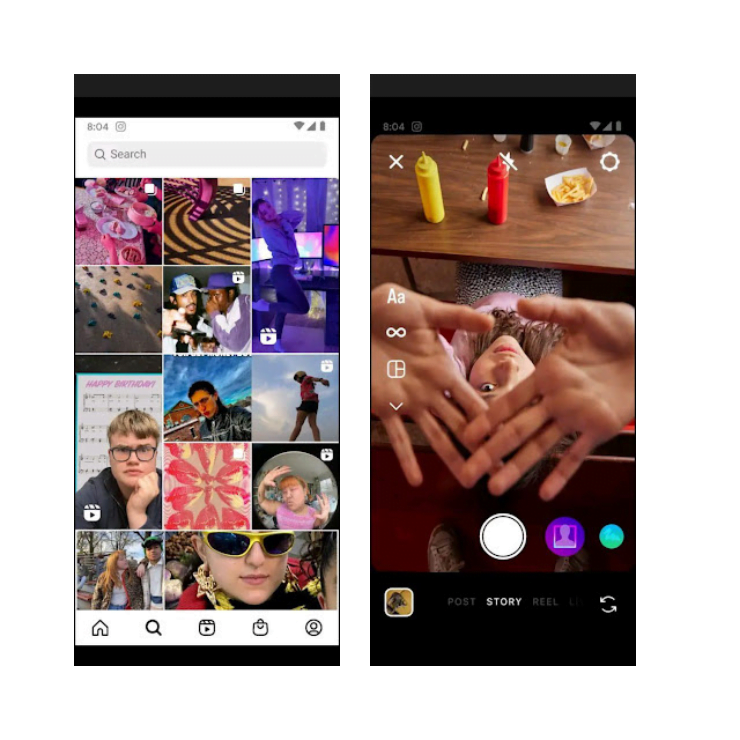
What better way to start off the list than Instagram itself? Instagram is full of editing effects like AR, audio, filters, and additional options and tools that’ll bring your reel to life. Not only can you use Instagram’s editing tools to add text, music, and special effects, but you can also adjust the brightness, contrast, saturation, and other aspects of the video to make it more visually appealing
And with the new recent game-changing feature of the Instagram reel template, you can now plainly make a reel by quick copy clip timing of an existing reel. Without ornamentation add your pictures or videos into a template and it’s good to go.
Though it lacks many of the key features and editing options that other apps in the list exhibit, it is the cheapest and the handiest application to use if you’re a beginner then nothing can top this reel-making application.
This app is available on both Google and Apple play store
2. Inshot

Price: pro version (3.99$ per month)
Google play store rating: 4.6/5
When it comes to more advanced reel editing, Inshot is an excellent option. It has a large number of tools and editing options, including trimming, keyframes, blending, transitions, and so on—you name it, and it has it. It contains everything you need to produce a fantastic reel.
Additionally, it works well for editing music and sound reels. Additionally, it offers a vast array of filters, effects, and transitions that brighten your reel.

It is also user-friendly, making it simple for novices to understand and utilize. Additionally, it provides a range of capabilities that will please even the most seasoned editors. Last but not least, it is inexpensive, providing a range of pricing points dependent on the user’s requirements.
This app is available on both Google and Apple play store
3. Kine Master

Price: pro version (11.9$ per month)
Google play store rating: 4.3/5
Kine Master is another great reel editing app that is one of the most flexible and easiest to use. It is best for cutting and editing reels.
It helps in giving a professional touch to the videos, with its green screen feature that lets you change the background. It also assists in color grading the video which includes saturation, changing colors of pictures and videos, and much more. In addition to that it is also a terrific app to add voice-overs
To spice up your Reels, KineMaster also provides trendy layouts and transition effects.
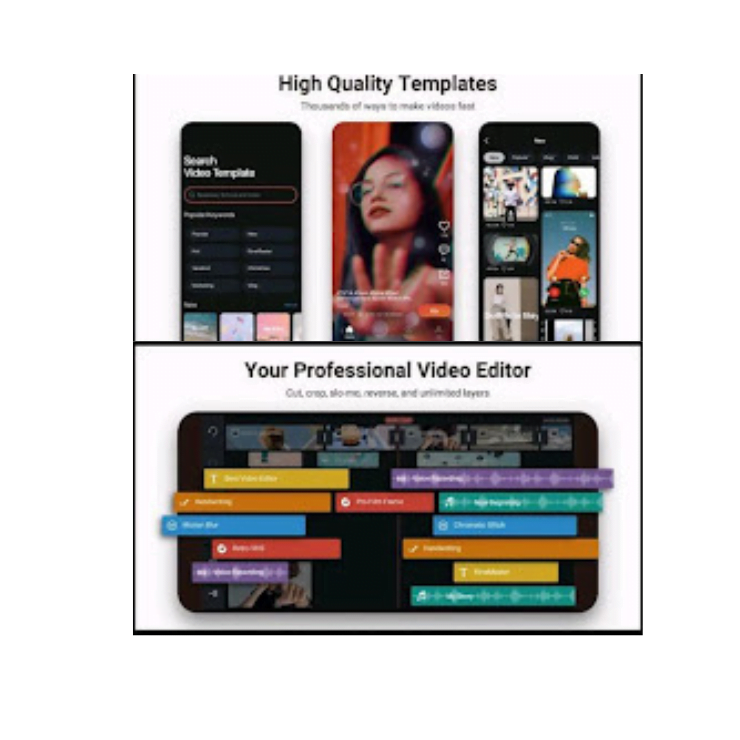
Like the previously discussed applications kine master is a bit difficult to use due to its professional layout, so this app is good for people with intermediate-level skills in reel editing.
This app is available on both Google and Apple play store
4. Splice

Price: pro version (13.99$ per month)
Google play store rating: 4.3/5
If you enjoy cinematics or transitions that are reminiscent of movies, the application Splice is an excellent choice for you.
Stunning videos can be made quickly and easily with only a few touches with Splice. It also includes a collection of cinematic transitions that may be applied to videos to give them a more polished and cinematic appearance.
In addition, Splice gives users access to extensive editing tools that let them change the appearance and feel of their films in a variety of ways, including adjusting the brightness, saturation, and color correction. This enables them to give their videos an
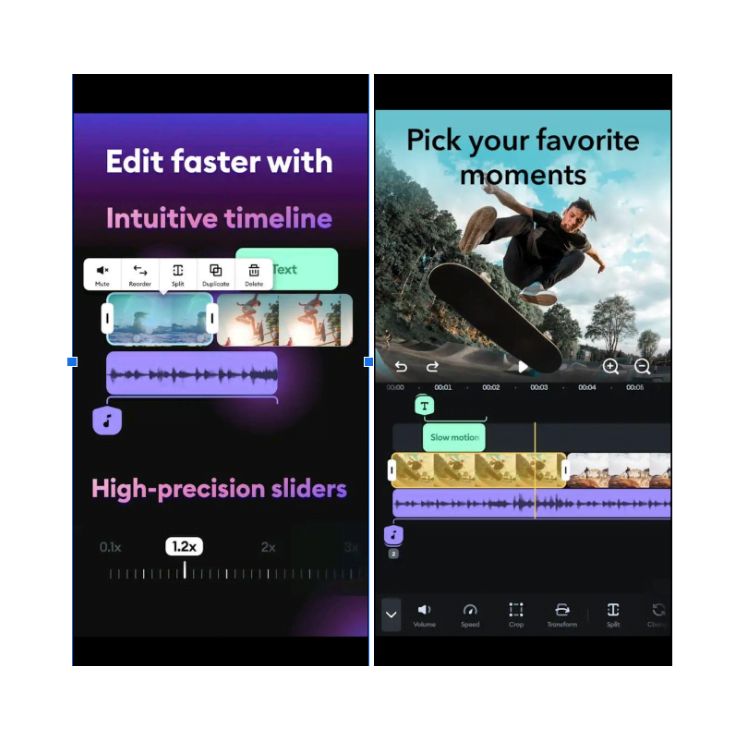
Appearance that is distinct from that of other people and helps them to stand out from the crowd.
If you are new to editing then this app may be overwhelming for you due to its in-depth editing options.
This app is available on both Google and Apple play store
5. Adobe Premiere Rush

Price: pro version (9.99$ per month) also gives you access to Photoshop Express, Adobe Spark Video, and other services.
Google play store rating: 4.3/5
When it comes to editing videos for social media, Adobe Rush is a well-known and widely used application. This application provides you with about every function that you may desire for making a reel. In addition to this, it offers a large selection of pre-designed Instagram reel themes that may be used by the user.
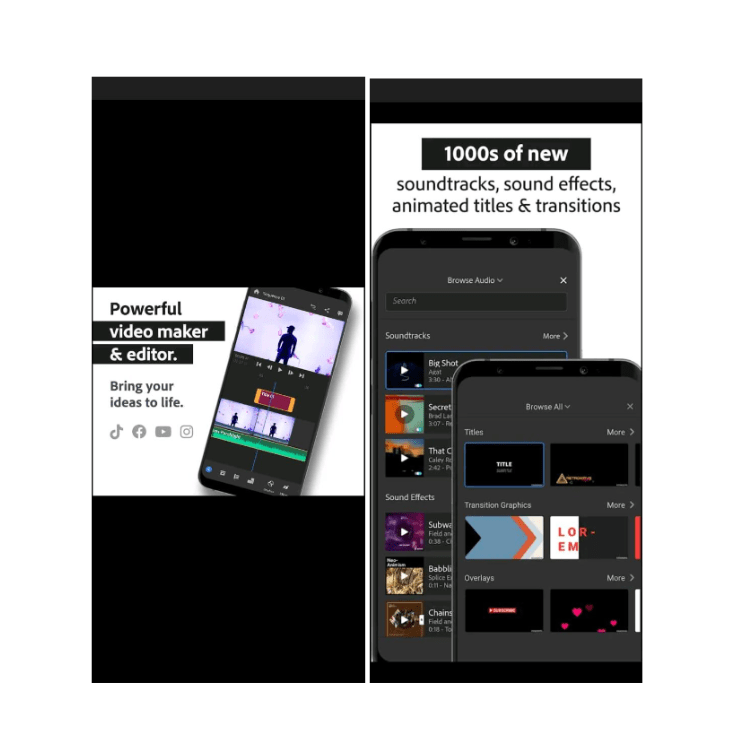
It’s a great app for cross-platform Instagram editing, adding titles, fixing color, and easily adjusting audio
It is one of the most influential and premium apps that assist in making an Instagram reel.
This app is available on both Google and Apple play store
6. Capcut

Price: For the pro version (you can choose from a basic 7.99$ or can choose premium 9.99$ per month)
Google play store Rating: 4.4/5
Creating seamless effects like slow-motions bounce or even animations cap-cut may be the right app for you.
It allows you to trim, cut, and combine various clips, add music, and create amazing videos. It also has a host of other options like adding text, creating transitions, and much more. Capcut is a great choice for anyone looking to create stunning videos.
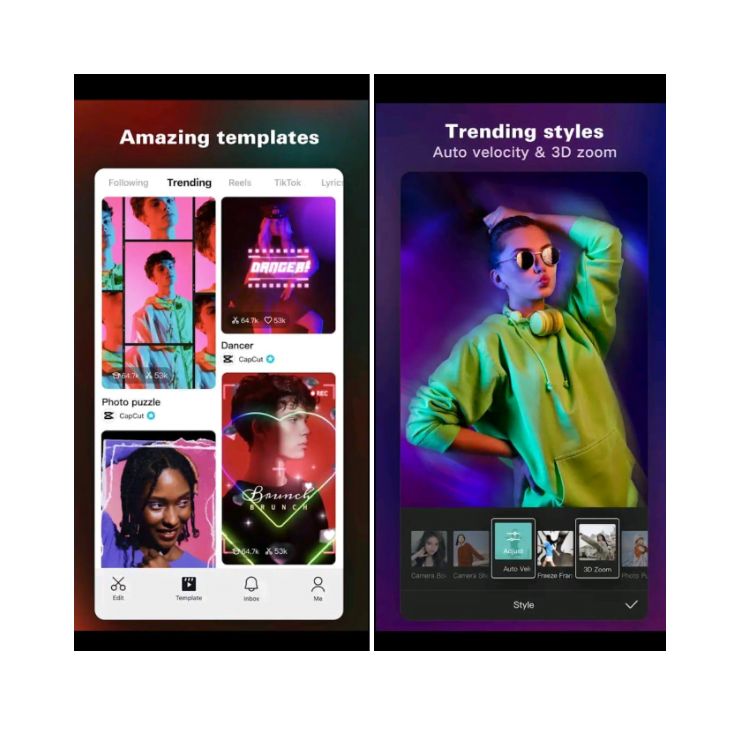
With its versatility and a broad range of music available. Furthermore, a variety of stickers, fonts, and filters are exhibited. Capcut is an all-in-one editing tool that offers everything you need to produce a reel.
This app is available on both Google and Apple play store
7. Picsart

Price: pro version (12.99$ per month)
Google play store rating: 4.3/5
With a full suite of tools and capabilities for both photo and video editing, Picsart is your one-stop AI-assisted editor.
Create collages of a professional standard with ease, design and apply stickers to your photographs, easily change backgrounds, and select from a large selection of stylish photo filters. Enter the realm
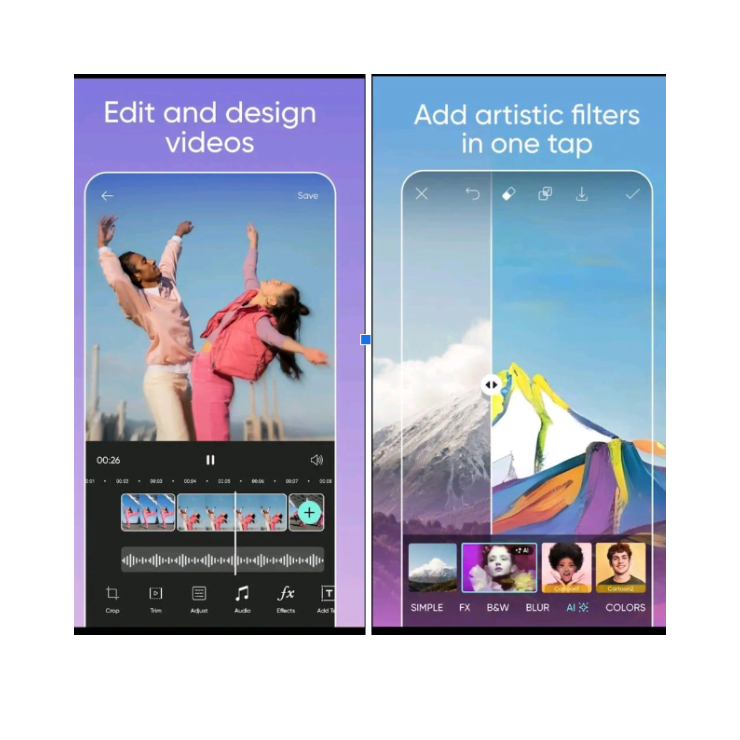
of AI avatars, where you can create distinctive and customizable avatars in a variety of styles, and let the AI Image Generator turn your language into beautiful works of visual art.
Users can additionally decorate their films with custom frames and stickers. Additionally, the tool provides more complex editing features including clipping, merging, and music addition. It also permits direct sharing on social media websites.
Wrapping up
Now that you understand the features of the top video editing apps, it’s time to act and start creating. Your Instagram reel can be a success with the right video editing app. So what are you waiting for? Grab your phone and get ready to film your 15 seconds of fame! Have fun creating and see you on Instagram.






