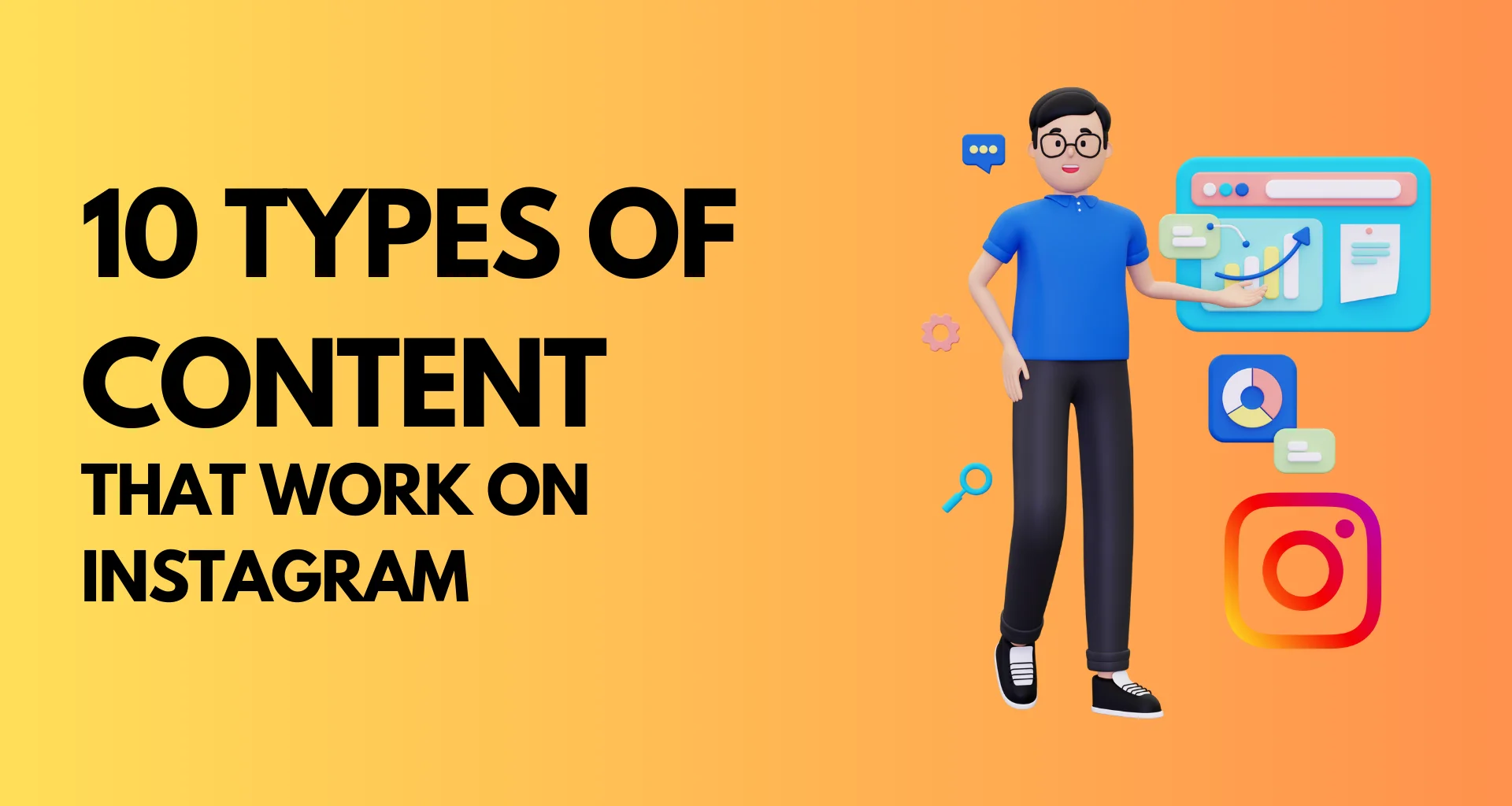Hashtag Hacks You Didn’t Know Exis
Feeling frustrated with low Instagram engagement despite using hashtags diligently? You’re not alone. Many businesses and individuals struggle to see results, even after incorporating hashtags into their strategy.
The truth is, Instagram’s approach to hashtags has evolved. While categorization remains important, its primary function now revolves around increasing reach and visibility. This article delves into expert-backed hashtag hacks that can significantly boost your Instagram presence in 2024.
Hack #1: Audience-First Hashtags: It’s All About Them, Not You
It’s tempting to rely solely on popular hashtags, but relevance is key. To truly resonate with your target audience, transform yourself into a hashtag detective. Conduct thorough research to identify hashtags your audience actively searches for. Consider their interests, what they find valuable, and the keywords they might use.
For example:
- Fitness influencer: #FitFam #HealthyLifestyle #WorkoutMotivation
- Local bakery: #HomeBaking #DessertLove #[YourCity]Eats
Hack #2: Mix It Up: The Power of Popularity and Precision
While highly popular hashtags offer broader reach, they also face fierce competition. To strike a balance, incorporate a strategic mix of:
- Popular hashtags (10k-50k posts): Enhance visibility while managing expectations.
- Mid-size hashtags (1k-10k posts): Offer a sweet spot between reach and competition.
Hack #3: Location, Location, Location!
Targeting a local audience? Leverage location-specific hashtags to attract users in your vicinity. This proves particularly valuable for businesses with a local focus, like restaurants or event organizers.
For example:
- Restaurant: #[YourCity]Foodie #[Neighborhood]Eats
- Local event: #[EventName] #[YourCity]Events
Hack #4: Branded Hashtags: Build Your Community
Fortify your brand identity and foster a sense of community by creating a unique hashtag specific to your brand or campaign. Encourage your audience to utilize this hashtag when sharing content related to you. This not only fosters a sense of community but also encourages user-generated content, acting as a form of organic marketing.
For example:
- Clothing store: #[YourBrand]Style
- Photographer: #CapturedBy[YourName]
Hack #5: Track, Analyze, and Adapt: Be a Hashtag Hero
Don’t adopt a “set it and forget it” approach. Monitor your hashtag performance consistently using Instagram Insights or other analytics tools. Analyze which hashtags generate the most engagement and adapt your strategy accordingly.
Bonus Tip: Discreet Hashtags in Stories
Want the reach of hashtags without cluttering your stories? Here’s a secret:
- Add your hashtag to your story on a solid color background.
- Use the pen tool to color over the hashtag with the same color, making it visually inconspicuous.
By analyzing these metrics, you can refine your hashtag strategy for even better results.
Conclusion:
The algorithm of Instagram is constantly evolving, and mastering some of these hacks for hashtags is crucial to staying ahead of the curve. While popularity still plays a role, true success lies in prioritizing your audience’s needs and creatively utilizing a diverse range of hashtags. Remember, consistent effort and data-driven adaptation will help you reach your target audience.
By implementing the expert-backed hashtag hacks outlined in this article, you’ll equip yourself with the knowledge and strategies to unlock the true power of Instagram discovery.
What is Instagram Reels? Guide to Short-
Instagram reels have emerged as a strong alternative to platforms like TikTok. Initially offering 15-second video clips. However, it has continuously evolved, extending the length limit. This empowers creators to tell their stories with greater freedom and depth. What truly sets Reels apart is its accessibility. Unlike needing high-end editing software, the Instagram app itself provides a suite of robust editing tools, allowing you to create professional-looking content right from your phone effortlessly.
Buckle up, because we’re diving deep into this exciting feature, exploring its functionalities, potential, and why it might be the next big thing for your content creation journey.
What are Instagram Reels?
Instagram Reels is a dedicated section within the app where users can film or upload short-form video clips. Reels can be up to 90 seconds long, offering creators more flexibility compared to its predecessor, Instagram Stories. These videos are designed to be dynamic, often incorporating music, text overlays, and creative transitions to capture the viewer’s attention in a short timeframe.
Key Features and Functionalities:
Unlike static images, Reels come with a plethora of features to make your content stand out:
- Length: Experiment with different video lengths, ranging from a quick 15-second clip to a more detailed 90-second story.
- Editing Tools: Show your creativity with editing tools like speed adjustments, filters, and effects. These tools allow you to seamlessly add music, text overlays, stickers, and even transition smoothly between scenes.
- Music Library: Access a vast library of licensed music to perfectly complement your visual storytelling. You can also add your audio recordings for a personal touch.
- Reach and Engagement: Share your Reels on your feed, Stories, or even the dedicated Reels Explore tab, expanding your reach beyond your follower base and potentially attracting a wider audience. This opens doors for increased engagement, brand awareness, and even potential viral fame.
How to Use Instagram Reels:
The possibilities with Instagram Reels are endless. Here are some popular ways creators utilize this feature:
- Showcase Skills and Creativity: Whether you’re a dancer, musician, artist, or simply passionate about a specific topic, Instagram Reels provide a platform to showcase your skills and talent.
- Educational Content: Break down complex topics into bite-sized, engaging videos. Reels are perfect for creating tutorials, explaining concepts, or sharing informative content in a visually stimulating way.
- Behind-the-Scenes Glimpse: Give your audience a peek into your personal or professional life, building a deeper connection and fostering brand loyalty.
- Marketing and Promotion: Businesses can leverage Reels to showcase products, run contests, promote services, or share company culture, effectively reaching a wider audience and boosting brand awareness.
Conclusion:
Instagram Reels offer a valuable tool for both personal and professional content creation. With its user-friendly interface, diverse features, and potential for reaching a broad audience, Reels might just be your key to unlocking new levels of engagement and creative expression on Instagram. So, why not grab your phone, unleash your creativity, and explore the world of Reels? You might be surprised by the impact you can create!
How Instagram’s Reels Algorithm Re
Creators, do you want to make your Reels more popular and get more people engaged? You’re in luck! Our easy-to-follow guide has everything you need, whether you’re just starting out or already experienced. We’ll teach you the secrets of the algorithm so your Reels can become super popular. No more feeling lost—we’ll show you how Reels work and give you the knowledge to succeed. With our guide, you’ll be able to make Reels that grab people’s attention and make you stand out!
Imagine Reels as a busy marketplace where cool content gets noticed by lots of people. But how can you make your Reel shine in this busy place? Let’s find out the important things the algorithm likes and learn how to make your Reels awesome
How Instagram Reels Algorithm Works?
In this section, we’ll explore the mysterious force behind Reels’ popularity: the algorithm. Don’t worry if it seems complex and hard to understand – we’ll explain how it works and give you tips on how to create Reels that will connect with your audience and get the algorithm’s attention. Let’s get started!
1. User Activity: Likes, Comments, Shares
Imagine the algorithm as a curious observer, gauging audience reactions with each like, comment, and share. These engagement markers become its vocabulary, helping it understand what type of content a user might find relevant. The more positive interactions your Reel receives, the louder it speaks to the algorithm, increasing its chances of reaching a wider audience.
2. Interaction History: Algorithm Never Forgets
Have you ever scrolled through Reels that seem eerily aligned with your interests? That’s the algorithm’s memory at work! It takes your past interactions with Reels into account, predicting what might pique your curiosity this time around. So, if you consistently engage with funny dog videos, expect more furry friends to pop up in your feed. Remember, every like, comment, and even tap to skip shapes your future experience.
3. Reel Information: Content Speaks
Beyond user engagement, the Reel itself plays a starring role. Visual quality, captivating storytelling, and trending audio tracks all contribute to its appeal. Think of it as packaging – enticing visuals and relevant sounds grab attention, while quality content keeps viewers hooked. Plus, the Reel’s popularity within its niche fuels the algorithm’s recommendation engine.
4. Creator Information: Every Creator Has a Chance
While established accounts might have a slight head start, don’t be discouraged! Remember, the algorithm prioritizes engagement and quality content above all else. This means every creator has an opportunity to find their targeted audience. Focus on building relationships with your viewers, and consistently create engaging content, and the algorithm will eventually take notice.
Remember: Cracking the Reels algorithm isn’t about deciphering a secret code, but rather understanding how it responds to your efforts. By focusing on creating high-quality, engaging content and fostering interaction with your audience, you’ll send the right signals to the algorithm and unlock the true potential of your Reels. Now go forth, create, and conquer the Reels game!
Optimizing Your Reels: From Good to Viral in a Few Simple Steps
Cracked the code of the algorithm? Great! Now let’s optimize your Reels and send them skyrocketing. Buckle up, creators, because these pro tips will turn your good content into viral sensations:
1. Become a Reel Machine (But a Quality One):
Consistency is crucial when it comes to creating Reels on social media platforms. By maintaining a steady flow of Reels, you can keep your audience engaged, and the algorithm will remember your name. You can think of it as planting seeds – the more you sow, the more likely you are to reap a bountiful harvest of views and engagement.
2. Explore the Wild Frontier of the Explore Page:
Don’t let your Reels languish in the shadows! Utilize relevant location and Explore page hashtags to maximize their discoverability potential. Research trending hashtags within your niche and sprinkle them in strategically, acting as signposts leading new viewers to your content.
3. Embrace the Power of Playful Features:
Instagram’s Reels features are your creative playground! Experiment with templates, stickers, polls, and quizzes to boost engagement and add fun. Think of them as interactive elements that spark curiosity and encourage viewers to participate, sending your Reel’s popularity soaring.
4. Craft Captions that Captivate:
A compelling caption is the icing on the cake. Briefly summarize your content, ask thought-provoking questions, and remember the magic of emojis! Remember, clear and concise writing with a touch of personality draws viewers in and makes them want to interact, further fueling the algorithm’s love for your Reel.
Conclusion:
Creators, with the tips in this guide, you can make your Reels better and increase the chance of them becoming popular. Remember, it’s not just about figuring out a code, but about keeping things interesting, making real connections, and always making great content.
Start making Reels with passion and don’t give up. Try different things and learn from what works and what doesn’t. Be yourself, improve your plan, and remember that working together with others is important. So, get ready to record, let your creativity flow, and succeed in the world of Reels. We’re all cheering you on!
A Complete Guide on TikTok’s For You P
Remember when you put all your effort into a TikTok video, but it only got a couple of likes and then vanished? We’ve all been there. But what if you could turn those crickets into cheers and those 2 likes into thousands?
Think about it: millions of eyes scroll through the FYP every day, each with the potential to become your biggest fan. Imagine the possibilities – explosive follower growth, viral fame, and maybe even that dream brand deal. Sounds pretty amazing, right?
In this guide, we’ll go beyond generic tips and delve into actionable strategies, backed by data and real-life examples. Forget the guesswork, because here, you’ll discover the secrets to crafting content that gets noticed, ignites engagement, and catapults you onto the FYP like a rocket.
TikTok’s Algorithm For FYP:
The FYP – friend or foe? For many creators, it’s both. It holds the key to viral fame and explosive growth, yet its inner workings remain shrouded in mystery. But here, we’ll shed light on the FYP algorithm and debunk the myths that have held you back.
Forget complex formulas and technical jargon. Think of the FYP(For You Page) like a picky party host. It wants guests who stay entertained, socialize, and keep coming back for more. So, what are the factors that influence its guest list?
1. Watch Time: This is the ultimate measure of engagement. The longer viewers stay glued to your video, the more TikTok’s algorithm loves it. Think of it as a vote of confidence – the longer they watch, the more the algorithm thinks others will too.
2. Completion Rate: Did viewers watch your entire video, or did they tap away after a few seconds? A high completion rate signals the FYP that your content is captivating and deserves a wider audience.
3. Shares & Comments: Social interaction is like gold dust for the FYP. Shares show others find your video interesting, while comments signal active engagement and discussion. The more, the merrier!
4. Likes & Saves: While these are positive signals, they don’t hold the same weight as watch time and engagement. Think of them as bonus points that can nudge your video in the right direction.
Now, let’s debunk some common FYP myths:
Myth 1: You need millions of followers to get on the FYP. False! The algorithm prioritizes engagement over follower count. A captivating video from a small creator can easily go viral.
Myth 2: Certain posting times guarantee FYP placement. Not quite. While consistency helps, the algorithm cares more about content quality and engagement than the exact time you post.
Myth 3: Using specific hashtags is the key to success. Hashtags can help, but stuffing your video with irrelevant ones can hurt more than help. Focus on relevant niche hashtags your target audience actually uses.
Remember, the FYP is constantly evolving. What works today might not work tomorrow. The key is to focus on creating high-quality, engaging content that resonates with your audience. By understanding the core principles of #ForYou and debunking the myths, you’ll be well on your way to becoming a FYP favorite!
Bonus Tip: Stay curious and experiment! The best way to understand the FYP is to test, analyze, and adapt your strategy based on what resonates with your audience.
Content is King:
Forget fancy algorithms and secret formulas. On TikTok, content reigns supreme. It’s the king (and queen!) that captivates audiences, unlocks engagement, and propels you onto the coveted FYP. But fear not, content creators! This section equips you with the tools and knowledge to craft content that shines brighter than a diamond emoji.
Why is content so crucial? Imagine the FYP as a bustling marketplace. People scroll through, seeking entertainment, information, and emotional connection. Your content is your stall – and if it’s overflowing with generic trinkets, no one will stop to browse. High-quality, engaging content is the eye-catching display that entices viewers to linger, explore, and share.
But how do you create such content? Worry not, your royal toolkit awaits!
The Content Brainstorming Toolkit:
- Sparkling Templates: From “Storytelling Starters” to “Trendy Topic Templates,” these guides help you generate creative ideas that resonate with your audience and current trends.
- Witty Prompts: Feeling stuck? Unleash your inner jester with prompts like “What would your grandma react to this trend?” or “What everyday object can you give a hilarious twist?”
- Treasure Trove of Trendspotting Resources: Discover trending sounds, hashtags, and challenges before they explode! Stay ahead of the curve with tools like TikTok Trend Hunter and HypeAuditor.
Hashtags for FYP Success
Think of hashtags as keywords people use to search for specific content. The right ones can catapult your video into the FYP, exposing it to thousands of potential fans. But with so many hashtags out there, how do you choose the best ones?
Hashtag Toolkit:
- The Power of Specificity: Avoid overly broad hashtags like #funny or #love. Instead, niche down and target specific communities with hashtags like #doggolovers or #diycrafts. Remember, laser focus leads to bigger impact.
- Identifying current trends: Leverage trending hashtags strategically, but don’t blindly follow every fad. Use the generator to identify hashtags with rising popularity that still align with your content and niche.
- Your Personalized Hashtag Generator: Forget endless scrolling and guesswork! This nifty tool (Hashtag Generator) analyzes your video content and suggests relevant, trending, and niche hashtags. Say goodbye to irrelevant spam and hello to targeted discovery!
Beware the Hashtag Villain:
- Banned Hashtags: Certain hashtags are off-limits, so do your research! Using them can get your video removed or even shadowbanned. Stick to safe and relevant choices.
- Hashtag Overload: Don’t stuff your caption with every hashtag you can think of. Stick to 5-8 relevant ones for maximum impact. Always, quality over quantity!
Hashtag Hero Examples:
- The Foodie Phenom: This food blogger used specific hashtags like #veganrecipes and #glutenfreebaking, attracting a targeted audience interested in her content.
- The Comedy King: This comedian avoided generic #funny and opted for #darkhumor and #relatable, connecting with a niche audience who shared their comedic taste.
Remember, hashtags are a dynamic landscape. Stay updated on trends, experiment strategically, and always prioritize relevance and quality. With the Hashtag Toolkit as your guide, you’ll master the art of discovery and attract the audience you deserve!
Track your hashtag performance! Analyze which ones drive the most engagement and adjust your strategy accordingly. Remember, data is your friend!
Power of Engagement in Your FYP Journey
The truth is, engagement is the lifeblood of your TikTok journey. It’s not just about views; it’s about building connections, fostering a community, and ultimately, sending signals to the FYP that your content deserves wider reach. But how do you ignite the spark of engagement and turn viewers into raving fans?
Think of the FYP as a bustling party. The algorithm favors creators who are the life of the party, actively engaging with guests and making them feel welcome. So, how do you become the party host everyone wants to chat with?
Comment Engagement Guide:
- The Art of the Reply: Don’t just leave generic “thanks” responses. Use the Comment Reply Templates to personalize your replies, ask follow-up questions, and show genuine interest in your audience’s thoughts.
- Start a Conversation: Encourage discussion by posing open-ended questions in your captions or responding to comments with prompts like “What do you think?” or “Tell me your story!” Remember, conversations are two-way streets.
- Show Appreciation: Go beyond just liking comments. Reply to compliments with personalized messages, highlight insightful comments in separate videos, and even host challenges or shoutouts based on audience suggestions.
Building a Community, Brick by Brick:
Engagement isn’t just about individual interactions; it’s about fostering a thriving community around your content. Here’s how:
- Respond to negative comments: Address negativity with grace and humor, turning potential critics into curious viewers. Remember, even negative comments offer valuable insights into audience perception.
- Host live sessions: Go live to connect with your audience in real-time, answer questions, and create a sense of intimacy. Think of it as an exclusive party for your most loyal fans!
- Collaborate with other creators: Team up with creators in your niche for duets, challenges, or Q&A sessions. This expands your reach, introduces you to new audiences, and showcases your collaborative spirit.
Be patient, consistent, and genuine in your interactions. As you cultivate a community that feels seen, heard, and appreciated, you’ll naturally attract the FYP’s attention and propel your journey to new heights.
How Consistency Paves Your FYP Path:
On TikTok, Regular uploading and a well-defined schedule are the cornerstones of building a loyal following and attracting the FYP’s favor. But how do you stay consistent without succumbing to creative burnout? We’ll equip you with the tools and strategies to conquer the marathon, not just the sprint, of TikTok success!
Content Calendar Planner:
- Chart Your Course: This handy tool helps you map out your content strategy, ensuring a steady stream of engaging videos. Plan themes, formats, and even filming schedules to stay organized and avoid last-minute scrambles.
- Theme It Up!: Group your content into recurring themes or series. This builds anticipation, caters to specific audience interests, and helps establish your niche. Think “Mystery Monday” recipe reveals or “Wellness Wednesday” workout routines.
- Batching Magic: Film content in batches whenever possible. This maximizes your creative flow and ensures you have a buffer in case of unforeseen circumstances. Remember, consistency is key, even if life throws curveballs.
Conclusion:
So, you’ve cracked the code and unlocked the secrets to navigating the TikTok’s FYP. Remember, the journey doesn’t end here. The algorithm is constantly evolving, and new trends emerge daily. The key to sustained success lies in two crucial elements: consistency and engagement.
Be the creator who shows up consistently, delivering high-quality content that resonates with your audience. Stay ahead of the curve by experimenting with trending sounds, hashtags, and challenges. But don’t forget to focus on your unique niche and voice.
Engagement is the lifeblood of your TikTok journey. Foster meaningful connections by actively responding to comments, hosting live sessions, and collaborating with other creators. Build a community that feels seen, heard, and appreciated, and the For You Page will naturally take notice.
Bonus tip: Track your analytics! Analyze what resonates with your audience and adapt your strategy accordingly. Data is your friend, and it will guide you on your path to TikTok domination.
Your Simple Guide to Use CapCut Template
Ever dream of creating captivating TikTok videos but dread the editing process? We’ve all been there. Hours spent meticulously trimming clips, adding effects, and wrestling with clunky interfaces can quickly drain the creative joy. But what if there was a way to achieve professional-looking edits without the editing stress?
Enter CapCut templates. These pre-designed, ready-to-use editing tools empower even newbies to create polished content with ease. In this blog, we’ll unravel the editing magic behind CapCut Video, empowering TikTok users to create compelling content effortlessly.
What are CapCut Templates?
CapCut video templates, provided by the CapCut video editing app, are pre-designed, ready-to-use sequences with elements like clips, animations, and transitions. Think of them as your pre-packaged solution to elevate the visual appeal of your TikTok videos.
Benefits of Using Capcut Templates For TikTok
When considering the advantages of CapCut, it stands out as the ultimate tool, offering a myriad of features, including marketing video templates, royalty-free music, stickers, and more—no need for premium upgrades.
Recognized as the top choice for TikTok video creators, CapCut seamlessly integrates royalty-free music, stickers, and various other assets into your editing toolkit. The smooth synergy between CapCut and TikTok is no coincidence; both platforms belong to the same parent company.
Here’s how CapCut Templates can elevate your TikTok Video Views:
Collaboration Made Easy:
Easily collaborate with friends and fellow creators using CapCut’s collaboration templates. These templates eliminate technical obstacles, making it a breeze to create seamless group edits. Boost engagement and foster a sense of community without the hassle.
Trend Mastery:
CapCut covers popular TikTok trends through its templates. Find designs crafted specifically for trending challenges, dances, and effects. They provide the right structure and elements, saving you time and effort while ensuring your videos align with the latest trends.
Inspiration Buddy:
Feeling stuck? Templates can be your inspiration muse. Browse through a diverse library of CapCut templates, each offering unique vibes and effects. Spark your imagination, overcome creative roadblocks, and discover new editing styles. Let the templates guide you or use them as springboards for your creative exploration.
Speedy Solution:
Say goodbye to spending hours figuring out complicated editing software. CapCut templates are ready-made setups with transitions, effects, and spaces for your clips and photos. Just swap them in, add your touch, and there you go! You’ll have a polished edit in no time, allowing you more time for thinking up ideas, creating awesome content, and connecting with your audience.
Confidence Booster:
CapCut provides a safe and supportive environment to experiment and learn. See how effects and transitions work, gain confidence in your editing skills, and gradually develop your expertise. As you get comfortable, you can move beyond templates and explore more advanced editing techniques.
Ready to explore the magic of templates and create stunning TikTok edits with CapCut? Buckle up, because the next section dives into the exciting world of putting theory into practice!
Step-by-Step Guide to Using CapCut for TikTok
Excited to turn your raw footage into captivating TikTok magic? Let’s dive in and see how CapCut templates can streamline your editing process.
This action-packed guide will walk you through the steps, making it easy even if you’re a beginner. No need to sweat downloading the app (that’s the first small hurdle!). Get ready to impress everyone with your editing skills, even if you’re just starting out. Let’s go!
Step 1: Discover Your Perfect Template:
- Treasure Trove Time: Dive into CapCut’s vast library of pre-built editing structures, each offering unique vibes and effects. Use the search bar or categories to find something that matches your video concept, style, or trend.
- TikTok Shortcut: Look for the CapCut template icon in the bottom left corner of TikTok videos. This means you can easily recreate that same structure within the CapCut app.
- Sound of Success: Before diving into editing, save the audio you want to use from the TikTok video. Add it to your TikTok Favorites for easy access later. Remember, you’ll need this audio when you export your final masterpiece.
- Template Found? Click “Try This Template” in the bottom left corner of the TikTok video. Then, on the following pages, click “Use Template in CapCut” twice. Now you’re all set to work your editing magic!
Step 2: Telling Your Story with Pictures and Words:
- Textual Touch: Don’t forget to add your personal touch! Tap on the “Text” tab and explore the font styles, colors, and animations available. Overlay text on your clips to enhance your narrative or add captions for accessibility.
Pro Tip: Use text strategically. Don’t clutter the screen, but highlight key points or add humor with witty captions. Use contrasting colors for good readability and consider different text placement options (top, center, bottom, etc.) to create unique visual effects.
Step 3: Exporting Options:
- When you’re satisfied with your edit, tap the “Export” button. Choose a resolution and quality that suits your needs, and remember, higher quality usually means larger file size.
- Once exported, CapCut offers the convenient option to “Share to TikTok” directly! This seamless integration saves you time and ensures your creation maintains its quality.
Step 4: Putting the Finishing Touches in TikTok (Optional):
- Although the exported video is ready to roll, TikTok itself offers additional editing tools if you have a specific vision in mind.
- Want to add more text overlays, filters, or music? Feel free to explore TikTok’s editing features to further polish your video before posting.
As we finish our blog, think of these bonus tips as the final touch to make your TikTok videos even better. It’s not just about cool sound effects, smooth transitions, or trendy hashtags that make your video stand out. It’s the way you connect with viewers, the story you tell with each clip, that brings your creation to life, turning it from pixels to a beating heart.
TikTok isn’t just a platform; it’s a community built on shared moments and connections. So, as you use CapCut’s tools, remember, the perfect edit is just one brushstroke. It’s the bonds you build, the stories you share, that truly matter. Step into the spotlight, armed with your newfound skills and these sparks of inspiration. May your content not only grab attention but also touch hearts.
And don’t forget, practice makes perfect! As you create more videos with CapCut templates, you’ll gain confidence and discover exciting new ways to express yourself. Embrace experimentation, explore different templates, and most importantly, have fun along the way!
Everything You Need to Know about TikTok
Have you ever made an awesome TikTok video, only to see it disappear without a trace? It’s like your video becomes a hidden ghost, getting almost no likes or comments. Well, don’t worry, creators! It might be the mysterious shadowban at play in the world of TikTok, quietly hushing voices and squashing our dreams of getting more likes and shares.
Think of it more like a temporary fog than a brick wall. The shadowban is not a permanent curse. With knowledge as your torch and a dash of creative spirit, you can navigate this shadowy realm and reclaim your rightful place in the TikTok spotlight.
So, let’s clear the air and demystify this enigmatic beast. In the next sections, we’ll explore the telltale signs of a shadowban, the potential triggers, and most importantly, the actionable steps you can take to break free and bask in the sunshine of algorithm love once again.
What is Shadowban?
The shadowban, shrouded in mystery like a viral video filmed in complete darkness, is a term whispered in hushed tones amongst creators. But what exactly is it? Like a mischievous imp flitting through the algorithm, the shadowban silently restricts your reach, leaving your once-vibrant content languishing in obscurity.
Imagine this: You craft a flawless dance routine, yet it’s met with silence. Views drop, likes dwindle, and comments vanish. Your once-magical hashtags now offer no entry to the “For You Page.” This is the chilling reality of a shadowban.
But before you despair, let’s break down the telltale signs:
- Engagement nosedive: Likes, comments, and shares mysteriously vanish. Your vibrant community turns into a ghost town.
- Hashtag purgatory: Trendy hashtags once guaranteed exposure now seem powerless. Your videos never grace the coveted FYP, no matter how on-point your dance moves are.
- The search void: Even your closest friends struggle to find your content in the search bar. You’re like a forgotten relic in the TikTok library.
But why does this happen? The reasons are as diverse as the viral challenges themselves:
- Community guideline violations: Did you accidentally use a banned hashtag or brush against sensitive content? Even unintentional missteps can trigger the algorithm’s red flags.
- Spammy behavior: Excessive hashtags, suspicious engagement tactics, or using unauthorized third-party apps can raise suspicion and land you in the shadowban zone.
- Suspicious activity: Buying followers, engaging in coordinated inauthentic interactions, or sudden bursts of unnatural growth can send the algorithm into detective mode.
Now, the good news: you’re not powerless! Here’s how you can turn detective yourself and self-audit your content:
- Review your past videos: Take a critical look at your content. Did any posts potentially violate guidelines or engage in spammy practices?
- Check your hashtags: Are you using banned hashtags or relying on repetitive, irrelevant ones? Research and refine your hashtag strategy.
- Analyze your interactions: Have you been engaging in suspicious activities like buying followers or using clickbait tactics? Time to clean up your act!
Escape the Shadow: How to Take Back Your TikTok Spotlight
Even though the shadowban seems big, you can beat it. Just use the right tools and a bit of resilience, and you’ll get back to shining on TikTok. Remember, the algorithm is like a puzzle – you can solve it!
Here’s your action plan for escaping the shadows:
Content Cleanse and Optimization:
- Review and revise: Scrutinize your past content. Remove videos that might have triggered the algorithm, and optimize others by ensuring they adhere to community guidelines and showcase genuine creativity. Remember, quality over quantity always reigns supreme.
- Embrace authenticity: Ditch the clickbait and engage in honest, original content that resonates with your audience. The algorithm rewards those who bring something unique to the table.
- Hashtag like a pro: Research relevant and trending hashtags without going overboard. Focus on organic engagement and avoid repetitive, spammy practices.
Community Engagement:
- Be Social Butterflies: Interact with other creators, respond to comments, and participate in trends. Show the algorithm you’re an active member of the TikTok community, not just a solo act.
- Collaborate and Connect: Team up with fellow creators for duets, challenges, or cross-promotions. Building genuine connections boosts your reach and fosters algorithm love.
- Listen and Learn: Pay attention to your audience’s feedback and preferences. Tailor your content to their interests and keep your finger on the pulse of evolving trends.
Utilise Official Tools:
- Report Potential Issues: If you suspect a false shadowban, use TikTok’s official reporting tools to raise the flag. While they might not confirm the ban itself, they can offer insights into your account’s health.
- Track your Analytics: Monitor your views, engagement rates, and audience demographics. Identifying any sudden drops or unusual patterns can help you diagnose the problem and adjust your strategy accordingly.
Don’t Panic, Take a Break:
Taking a break from posting can be a smart move. It gives the algorithm a chance to reset and refresh your creativity. Use this time to think, come up with new ideas, and return with even more strength. Keep in mind, the shadowban is not forever. Concentrate on making authentic content, connecting with your community, and being patient. The algorithm will notice your hard work, and you’ll eventually get the reach you deserve.
How to Be Safe from TikTok Shadow Ban?
You’ve escaped the shadowban and are now enjoying the algorithm’s favor. How do you keep your creative ship sailing smoothly, steering clear of murky waters? The key is taking proactive measures and staying committed to ethical content creation.
Community Guidelines: Treat the community guidelines like a treasured map, keeping you on the right path. Familiarize yourself with the rules, avoid controversial content, and ensure your videos are safe and inclusive for all audiences. Remember, respecting the guidelines isn’t just about avoiding penalties – it’s about creating a positive and thriving online community.
Third-Party Tools: Use with Caution, While some tools can offer helpful marketing insights, navigate them with caution. Unofficial apps and shady growth hacks can trigger the algorithm’s suspicion and land you back in the shadowban zone.
Prioritize Organic Growth: Ditch the shortcuts and focus on cultivating genuine engagement. Interact with your audience, build authentic connections, and let your creativity be your compass. Remember, slow and steady wins the algorithmic race – a loyal community is worth more than fleeting virality fueled by questionable tactics.
Embrace the Long Game: Algorithmic success is a marathon, not a sprint. Don’t get discouraged by temporary setbacks or chase fleeting trends. Instead, focus on honing your craft, developing a consistent style, and creating content you’re genuinely passionate about. The algorithm rewards creators who stay true to their voice and build long-term engagement with their audience.
Conclusion:
The shadowban may have loomed like a lurking entity, but armed with the knowledge within this guide, you’ve emerged victorious, reclaiming your rightful place in the TikTok spotlight. Remember, the algorithm isn’t an unyielding wall, but a puzzle waiting to be cracked. You, my fellow creator, have acquired the master key, and now it’s time to unlock the doors to unimaginable creative possibilities.
But this journey isn’t about a singular victory; it’s an ongoing saga of resilience, innovation, and collaboration. So, share your own victories in the comments below! Did you conquer the shadowban’s grip with meticulous content review? Did a community of fellow creators help guide you through the algorithmic thicket? Let your experiences illuminate the path for others, adding valuable tools to our collective arsenal of shadowban-slaying tactics.
Instagram Video Secrets Revealed: Sizes,
Have you ever uploaded a stunning Instagram video, only to watch it get butchered by awkward cropping or pixelated into oblivion? Trust me, I’ve been there. In the fast-paced world of Instagram, where visuals reign supreme, using the right video size is no mere technicality; it’s a game-changer.
Think of it like dressing for the occasion. You wouldn’t rock up to a black-tie gala in shorts and a T-shirt, would you? Similarly, uploading the wrong-sized video on Instagram can leave you looking amateurish and, worse, sabotage your chances of engagement. Cropped faces, blurry landscapes, and videos squished into weird shapes—these are the fashion faux pas you don’t want to commit when it comes to Instagram.
But fear not! This blog is your one-stop guide for mastering the art of Instagram video sizes. We’ll dive deep into the optimal dimensions, durations, and technical specs for every format, from reels and stories to feeds and IGTV. No more guesswork, no more blurry nightmares—just crystal-clear clarity and videos that captivate your audience from the first frame.
So buckle up, opt for your favorite editing software, and get ready to unlock the full potential of your Instagram video game. Let’s make those pixels sing!
Ideal Instagram Ratios for Posts, Reels, Stories, and More:
Forget clunky spaceships stuck on the launchpad! Choosing the right aspect ratio and specs for your Instagram content is like fueling your rocket for an engagement victory lap. So, whether you’re crafting captivating Reels, mesmerizing stories, or classic video posts, remember: size matters—just like in space travel!
1. Reels:
Dimensions: 1080 x 1920 pixels (9:16 aspect ratio)
Minimum/Maximum Duration: 3 seconds / 90 seconds (up to 15 minutes with third-party tools)
File Size Limit: 2GB
Additional Specs: Minimum frame rate of 30fps, H.264 codec recommended
2. Feed:
Dimensions: 1080 x 1350 pixels (4:5 aspect ratio recommended)
Minimum/Maximum Duration: 3 seconds / 60 minutes
File Size Limit: 2GB
Additional Specs: Minimum frame rate of 30fps, H.264 codec recommended
3. Stories:
Dimensions: 1080 x 1920 pixels (9:16 aspect ratio recommended)
Minimum/Maximum Duration: 1 second / 15 seconds (up to 60 seconds with multiple segments) File Size Limit: 2GB per segment
Additional Specs: Minimum frame rate of 30fps, H.264 codec recommended
4. Live:
Dimensions: 720 x 1280 pixels (9:16 aspect ratio recommended)
Minimum/Maximum Duration: 1 second / 4 hours
File Size Limit: None for live streams
Additional Specs: A stable internet connection is crucial!
5. IGTV:
Dimensions: 1080 x 1920 pixels (9:16 aspect ratio recommended)
Minimum/Maximum Duration: 1 minute / 60 minutes
File Size Limit: 60GB for uploads under 10 minutes, 1GB for uploads over 10 minutes
Additional Specs: H.264 codec recommended
Remember, these are just the ideal sizes; feel free to experiment and find your artistic rhythm within these parameters. And hey, if you ever get lost in the video format galaxy, just come back to this trusty map and chart your course to visual stardom!
Beyond the Pixels: Maximizing Your Instagram Video Mojo
Now that you’ve got the ideal video size specs to dominate, let’s dive into some ninja-level tricks to transform your content from good to phenomenal! Ready for the magic?
Orientation Odyssey:
- Reels & Stories: Go for portrait! Vertical videos fill up mobile screens, ensuring viewers don’t have to scroll or tilt their heads.
- Feed & IGTV: Landscape still has its place! Use it for wider scenes, product showcases, or cinematic vibes.
- Live: Go with the flow! Match your live stream to the device you’re using.
Blur Busters:
- Scaling with Grace: Avoid stretching or shrinking videos drastically. Use editing tools to resize proportionally or embrace creative cropping.
- Quality Quest: Upload high-resolution videos when possible. The grainy footage, even at the right size, won’t win many hearts.
- Compression Compass: Choose video compression formats that balance quality and file size. H.264 is a solid choice for most Instagram formats.
App Arsenal:
- Size Saviors: Tools like Kapwing, InShot, and Clipchamp let you resize videos for specific Instagram formats with ease.
- Editing Enhancers: Explore apps like Canva or Adobe Premiere Clip for adding text, graphics, and music to your videos.
Engagement Elixir:
- Captivating Captions: Craft compelling captions that pique curiosity and encourage viewers to watch and interact.
- Hashtag Hero: Sprinkle in relevant hashtags to get your video discovered by a wider audience.
- Call to Action: Prompt viewers to like, comment, share, or follow for maximum engagement.
- Collaboration Catalyst: Partner with other creators or brands for cross-promotion and a fresh perspective.
Remember, your creativity is the secret sauce! Don’t be afraid to experiment with different styles, trends, and storytelling techniques. Consistency is key, so keep your video game strong and your audience engaged.
Size Check: Battling the Instagram Video Glitch Monster
Even with the best specs in your arsenal, technical gremlins can sometimes rear their ugly heads. But fear not, valiant video warriors! This section equips you with the tools to slay any size-related monster lurking in the Instagram wilderness.
The Pre-Upload Precaution:
Before hitting that upload button, double-check your video’s dimensions and file size. Here’s how:
- Desktop Warriors: Most video editing software displays file properties or allows exporting for specific platforms like Instagram.
- Mobile Maestros: Many phone galleries or photo apps have built-in video info options. Alternatively, use free apps like “Video Metadata Viewer” to reveal all the secrets.
Cropping Calamity? Here’s the Cure:
Even with the right dimensions, sometimes your video gets inexplicably cropped. Here are some potential fixes:
- Check aspect ratio: Ensure your video’s aspect ratio (e.g., 9:16) matches the desired format. Slight discrepancies can trigger cropping.
- Zooming woes: Avoid zooming within the editing software, as this can lead to pixelation and unwanted cropping during upload.
- App adjustments: Some editing apps have built-in “fit to frame” options that might alter your video’s dimensions unexpectedly.
- Instagram quirks: Be aware that certain features like filters or text overlays can cause slight cropping on your published video.
Support SOS: When All Else Fails…
If the video-size gremlins continue to wreak havoc, don’t hesitate to reach out to Instagram support. Here’s how:
- Help Center: Browse through the Instagram Help Center’s extensive knowledge base for solutions to common video issues.
- Contact Form: If your problem persists, use the Instagram contact form to submit a detailed report about your video size woes.
- Social Media: Engage with Instagram on X(formerly Twitter) or Facebook with a polite description of your problem and relevant screenshots/video examples.
Remember, patience and persistence are key! With a little detective work and these troubleshooting tips, you’ll soon be vanquishing all video-size challenges and sharing your awesomeness with the world.
Conclusion:
We’ve traversed the Instagram video galaxy, equipped with the perfect pixel specs, ninja-level tips, and monster-slaying troubleshooting tools. Remember, each format has its ideal dimensions, duration, and limitations. Like a trusty map, this guide will help you navigate the ever-evolving video landscape. But size is just the foundation; true engagement blossoms with captivating captions, relevant hashtags, and strategic calls to action. Don’t let cropping calamities derail your creativity! Check your dimensions, embrace the right aspect ratio, and if gremlins persist, remember the support resources at your fingertips. Bookmark this guide for future reference, and share your video victories and woes in the comments. We’re all on this journey together!
As Instagram evolves, so will this guide, so check back often for the latest intel. Now, go forth and pixelate your dreams! Now, grab your creative torch and set those pixels ablaze. Remember, it’s not just about the technology; it’s about YOUR story. Tell it loud, tell it proud, and your audience will follow.
10 Types of Content That Work on Instagr
Searching for compelling content to share on Instagram can be a challenging task. Consequently, we’ve compiled a list of the 10 most captivating types of content that resonate well on Instagram.
Instagram has played a pivotal role in helping brands establish connections with a broader user base through visually appealing content. It is universally acknowledged that Instagram serves as a global platform, facilitating various functions such as:
- Facilitating collaborations between businesses/brands and top influencers.
- Humanizing content to make it more relatable.
- Presenting products and services in a distinctive and approachable manner.
The statistic that 90% of Instagram users follow at least one brand underscores its effectiveness as a platform for expressing a brand’s narrative concisely. Given Instagram’s emphasis on visual content, the quality of visual elements in your posts holds even greater significance compared to other platforms.
Nevertheless, maintaining a consistent stream of engaging content can pose a challenge. Therefore, it is imperative to comprehend the types of content that resonate with Instagram users.
Types of Content That Work on Instagram:
User-Generated Content (UGC):
Utilize the UGC feature to seamlessly link content tagged with specific products, showcasing it across various shopping surfaces such as product pages, shops, and shop storefronts.
Learn from industry leaders like FedEx, GoPro, Starbucks, and Trek Bikes India, who have mastered the art of curating and sharing visually appealing content created by their customers. Foster audience engagement by actively encouraging them to share captivating photographs related to your business, unlocking the full potential of UGC on Instagram.
Storytelling Content:
Instagram pages like Humans of Bombay have gained immense popularity by narrating stories of individuals from diverse backgrounds. The accompanying stories, though not overly imaginative, are emotive, genuine, and motivational.
Memes:
A well-crafted mix of humor and information in the form of political, historical, scientific, or finance-related memes can provide entertainment. Examples like Netflix using its content for shareable and relatable memes to endorse shows like Stranger Things.
Behind-The-Scenes Content:
Providing fans with an exclusive behind-the-scenes glimpse fosters a sense of familiarity. This allows you to express your or your brand’s uniqueness while contributing to the overarching narrative.
How-to Tutorials:
Instagram overflows with tutorials on endless topics. Informative videos with clear, actionable steps thrive. Recipes, gardening tips, and software tutorials all captivate audiences. Actionable insights guarantee engagement, so unleash your inner expert and watch your audience thrive!
Experiential Content:
Instant emotional connections occur when genuine, personal experiences are shared. Capture and share experiences like skydiving, cycling, bungee jumping, or deep diving to captivate the audience.
Influencer-Created Content:
Celebrities and influencers dominate Instagram, becoming influential voices through videos and photos showcasing products. Brands often collaborate with influencers for promotional purposes.
Inspirational Quotes:
Motivational quotes can inspire, challenge, or provide direction. Aligning content with common themes like bodybuilding, sports training, or weight loss complements brands selling related products.
Contests, Games, and Challenges:
Engagement through contests, games, and challenges is popular and effective. Direct participation from followers is ensured, with rewards adding an extra layer of interest, such as trivia games with product or service rewards.
Open-Ended Questions:
Posting thought-provoking questions on Instagram Stories is a powerhouse combo for boosting engagement and infusing your feed with fresh flavor. Ditch the mundane and spark vibrant conversations by asking open-ended questions that spark curiosity and inspire your audience to chime in.
Think creativity roadblocks, quirky preferences like “Coffee or tea?”, or even fun hypotheticals: “What superpower would you choose?”
As your followers share their unique perspectives and feel heard, watch your engagement soar: more replies, reactions, and connections built.
Conclusion:
In conclusion, there’s no need to overthink Instagram content. As long as it resonates with your audience and reflects your unique voice, it will succeed. When faced with creative roadblocks, refer to this guide for inspiration on crafting Instagram content that truly works.
Instagram Growth Hacking with Mosseri
Let’s leave the shadows behind and ditch the dark hacks and techniques. This guide holds the golden key: Adam Mosseri’s insights. Forget the bots and gimmicks; here, you’ll find pure strategy fueled by his exclusive secrets. Ready to ditch the “shadowban blues” and watch your reach explode like glitter at a unicorn disco? We’re not just guessing the system; we’re mastering its language, rewriting the rules, and building imperishable growth for your brand.
Content: Your Royal Jewels (aka Eye Candy that Captivates)
Quality, Not Quantity: Ditch the blurry phone pics and recycled memes. Mosseri bows to stunning visuals and captivating captions. Invest in decent lighting, editing tools, and storytelling that makes your audience say “OMG!” (in a good way).
Add image here. (Think of a visually striking image showcasing high-quality photography, engaging storytelling, or diverse formats like Reels and IGTV.)
Variety is the Spice of Likes: Don’t get stuck in a photo rut! Go for Reels, Stories, and IGTV to keep your content diverse and engaging. Bonus points for jumping on trending formats and hashtags like the cool kids do.
Know Your Audience, Know Your Posts: Research what makes your followers tick. Are they dog-obsessed Gen Z or meme-loving millennials? Tailor your content to their interests and watch the love (and likes) roll in like puppies to a treat jar.
Engagement: Your Secret Weapon (aka Not Broadcasting)
Conversations, Not Broadcasts: Ditch the one-way street. Mosseri craves genuine interactions. Reply to comments, answer questions and host polls. Make your audience feel seen and heard, not just scrolled over like yesterday’s news.
Collabs: Your Teleportation Portal – Partner with other creators in your niche. Cross-promotions and shoutouts are like teleportation portals, expanding your reach beyond your little island. Teamwork makes the dream work, even on Instagram!
Story Time is Bond Time: Stories are your direct line to engagement. Use interactive stickers, behind-the-scenes glimpses, and live Q&As to build real connections that go beyond likes and follows. Think of it as building friendships, not collecting trophies.
Timing: Your Master Key (aka Don’t Post at 3 AM)
Peak Hour Power: Don’t post at 3 AM and expect applause. Research the times your audience is most active and schedule your content accordingly. Insta Algorithm loves timely deliveries, just like Santa on Christmas Eve (without the reindeer drama).
Consistency is Queen: Don’t disappear for weeks and then expect a royal welcome. Post regularly but strategically. Find a frequency that keeps your audience engaged without bombarding them like a chatty grandma on Thanksgiving.
Tools: Your Loyal Steeds (aka Time-Saving Superheroes)
Scheduling Saviors: Free yourself from the 24/7 posting grind. Tools like Buffer and Hootsuite let you schedule content in advance, optimize posting times, and analyze performance from your comfy couch. No more midnight oil burns for you!
Insights: Your Crystal Ball – Don’t just post in the dark. Use Instagram Insights and analytics tools to understand your audience demographics, track engagement metrics, and see what content resonates. Data is your compass in the ever-changing Instagram landscape, kind of like having a GPS for your social media journey.
Remember, this isn’t just about hacks. It’s about creating authentic content, fostering genuine connections, and adapting to what the algorithm loves. Be patient, be strategic, and most importantly, be true to your brand and voice. Let your personality shine through like a disco ball at a roller rink!
So, are you ready to claim your rightful place on Instagram? Opt for these algorithm secrets, wield them with creativity, and watch your reach skyrocket like a trending hashtag. Just remember, with great power comes great content responsibility!
P.S. Want more secret weapons? Keep an eye out for Mosseri’s updates and announcements. He’s constantly dropping hints about the latest algorithm shifts, and staying informed is key to keeping your growth hacking arsenal sharp!
Now go forth, dominate the algorithm, and rule your audience smartly with your creativity!
Buffer Review In 2024: Pricing, Ratings,
Drowning in a sea of social media notifications? Juggling a circus of platforms, crafting witty captions, and chasing elusive engagement? It’s enough to make even the most resilient digital nomad consider trading the Wi-Fi for a deserted island. But fear not, Buffer isn’t just a life raft in this choppy ocean, and it’s a galleon ready to chart your course to social media mastery.
Today, we’re diving deep into Buffer’s world. We’re flipping through user reviews from all corners, where praises echo for its multi-platform magic and sighs emerge for its analytics’ limitations. It’s more than just dissecting tools; it’s an expedition to capture Buffer’s essence, an adaptable tool embraced by many, each leaving its mark on its canvas.
Who Can Use Buffer?
Think Buffer is only for fancy influencers and bigwigs? Think again! We’re here to debunk those myths and prove that any social media enthusiast, from cat-loving meme lords to budget-conscious entrepreneurs, can find a welcoming space within Buffer.
Buffer for Social Media enables you to schedule posts across many platforms, including Facebook, X (formerly Twitter), Instagram, LinkedIn, TikTok, YouTube, Google Business Profile, Mastodon, Shopify, and Pinterest. This functionality helps keep your audience engaged without requiring constant attention.
Key Features:
Buckle up because Buffer’s features will turn you from a scattered scroller into a content-crushing, engagement-generating champion. Craft and schedule stunning posts across platforms, with Buffer’s AI Assistant saving precious time while ensuring consistent engagement. Want eye-catching visuals? Buffer’s got your back with Pablo, The Graphic Design Guru for social media newbies and pros alike. Forget the post-it note frenzy. Automated publishing takes the reins, sending your content out at the perfect time, every time.
But Buffer’s magic goes beyond posting. Manage comments and messages like a pro with the unified social inbox, boosting responsiveness and saving you from platform hopping. Is a team behind you? Collaboration tools streamline content creation and approvals, ensuring brand consistency and a smoothly oiled content machine. And then there’s the analytics powerhouse dive deep into data, understand what resonates with your audience, and refine your strategy like a seasoned social media sorcerer. Whether you’re a solopreneur or a brand titan, Buffer empowers everyone to master the art of social media with elegance and ease.
1. Content Scheduling
Craft and schedule customized posts, leveraging Buffer’s scheduling capabilities for streamlined automation.
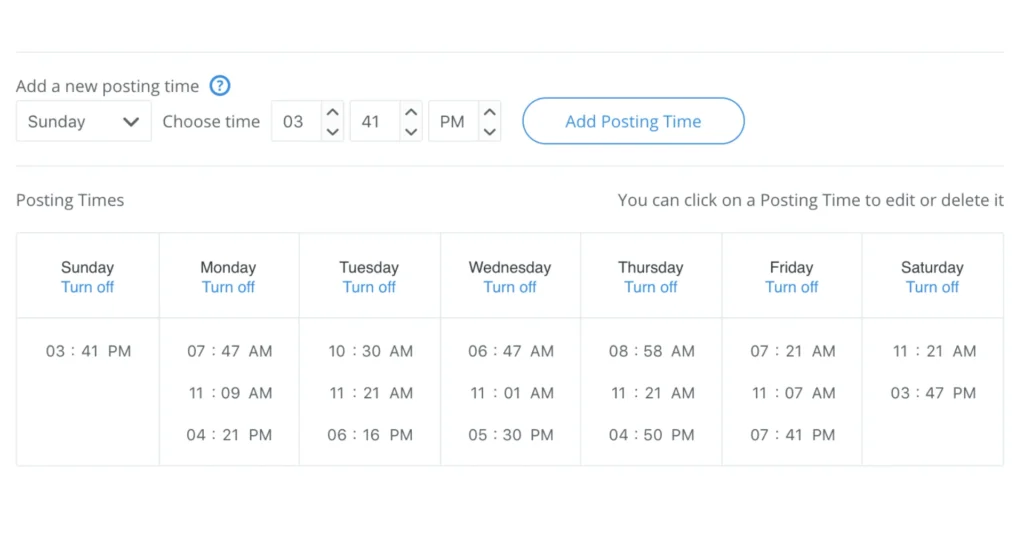
2. Performance Analytics
Buffer’s analytics dashboard offers valuable insights into your overall engagement metrics. It includes a comprehensive chart breakdown, enabling you to track your performance and follower trends over time.
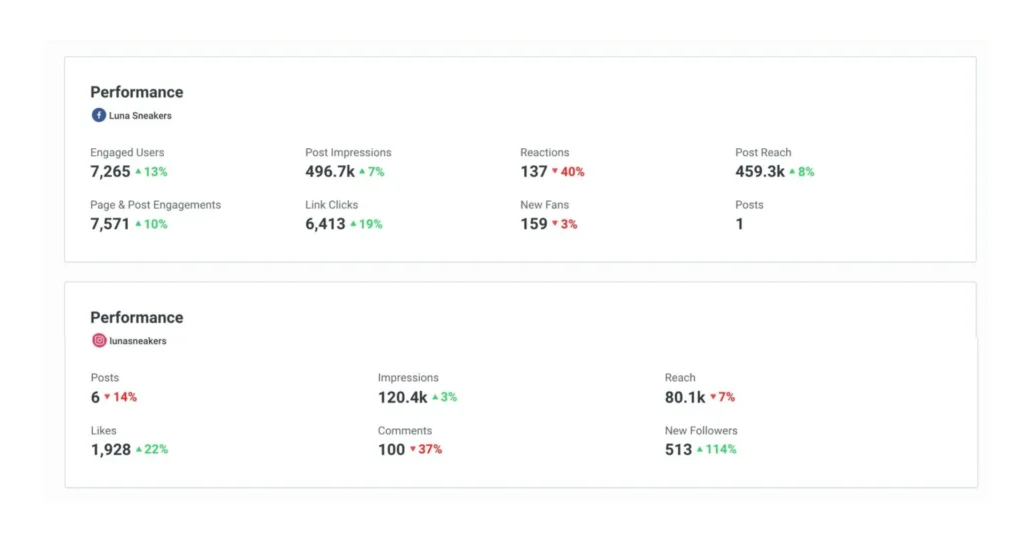
3. Audience Engagement
Seamlessly handle audience messages and comments, giving priority to meaningful interactions using Buffer’s sophisticated social inbox. Buffer’s engagement feature enables swift and convenient interaction with your followers across Facebook Pages and Instagram business accounts. With just a few clicks, you can respond or express reactions using emojis, ensuring every comment receives a timely reply.
4. Collaborative Workflow
Buffer straightforward permission settings allow you to designate who can post on your channels. You can swiftly accept or decline posts with a single click-through approval. This streamlined process enables you and your team to work efficiently, minimizing potential complications.
5. Buffer’s Design Guru Pablo
Pablo by Buffer is a design tool that lets you create awesome visuals for your social media. With Pablo, you can easily craft eye-catching images to accompany your posts, making your social media stand out in a snap. It’s a guru for a quick and effective design for your online presence!
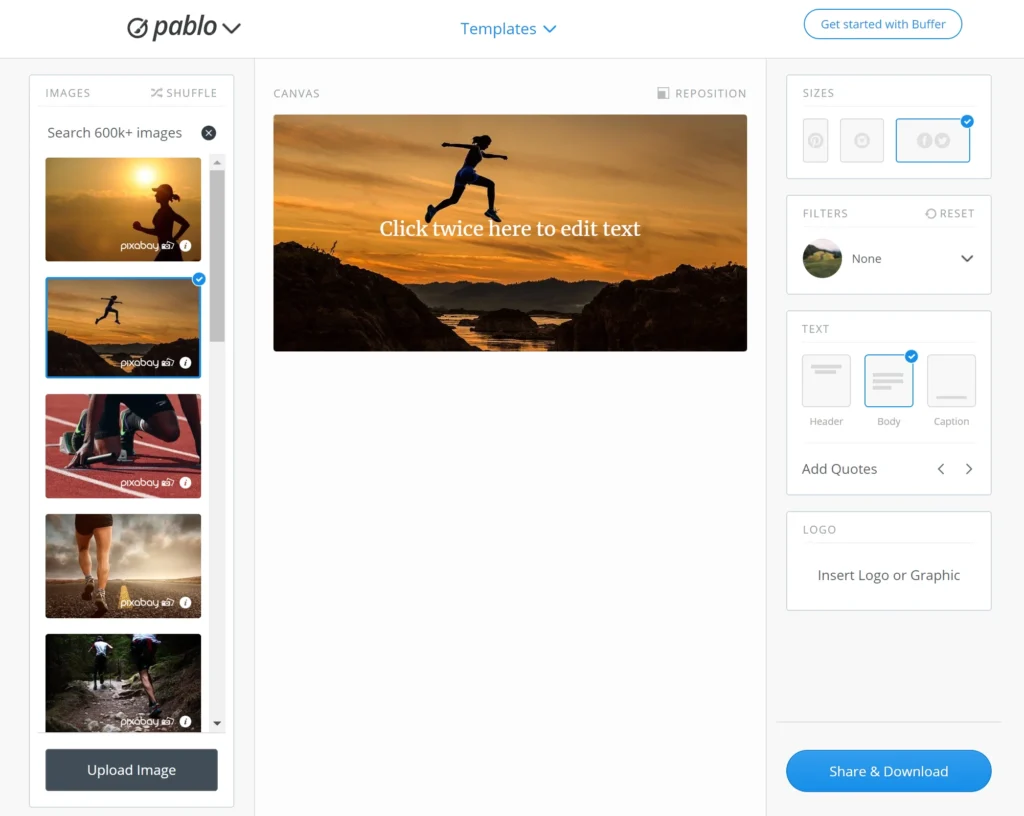
6. AI Assistant
Buffer’s AI Assistant facilitates the creation of compelling and original content within seconds. With a single prompt, it assists in crafting replies, generating numerous post variations, and seamlessly repurposing content. This allows you to concentrate on more enjoyable aspects while the AI handles content creation.

So, are you ready to ditch the juggling act and take control? Step into the Buffer world and watch your online presence bloom.
Tailored Pricing: A Mixed Bag for Diverse Users
While Buffer’s free plan is a welcoming gesture, its pricing model requiring payment per connected account for full feature access may pose challenges for budget-conscious businesses juggling numerous accounts.
Pricing Options:
Free Plan: Manage up to 3 social accounts.
Paid Plans: Range from $6 monthly for one account to $120 monthly for 10 accounts.
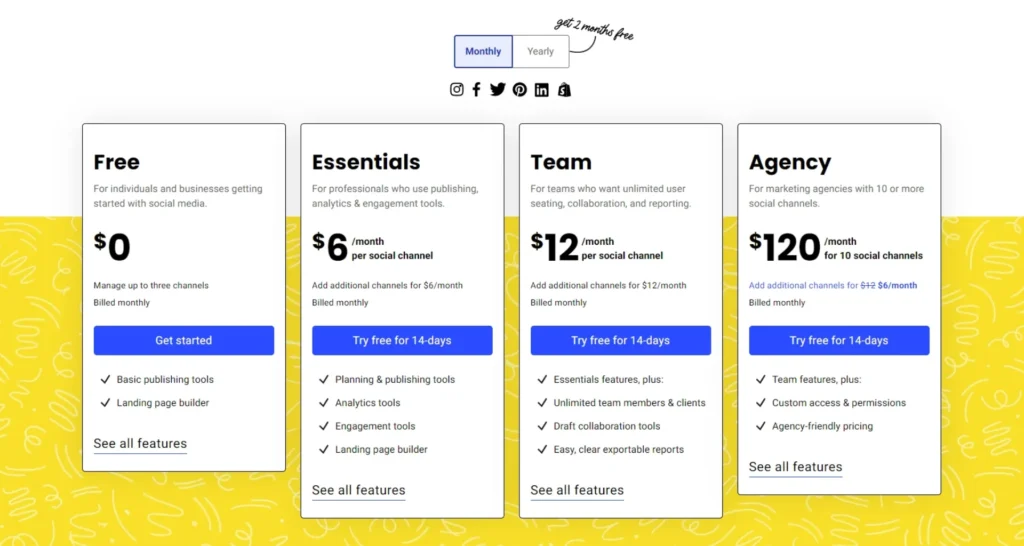
Real-Time User Insights
Buffer application on the Play Store boasts over 1 million downloads and a 4.3-star rating. It has gathered diverse user feedback, reflecting a wide range of experiences. Let’s delve into the pros and cons distilled from these real-time user reviews:
Pros:
Efficient Scheduling and Tailored Content: Users appreciate the platform’s efficiency in scheduling posts across multiple platforms and its ability to customize content for each platform’s style.
Time-Saving and Streamlined Management: Many find Buffer a time-saving tool that streamlines management across various channels, particularly lauding its ease of use.
Customer Service and Support: Positive remarks highlight commendable customer service, aiding users in navigating the platform and resolving queries effectively.
Ease of Use for Video Uploads: Users praise Buffer for its ease of uploading videos to different platforms, saving time and effort in media sharing.
Cons:
Technical Glitches and Failed Posts: Some users reported technical glitches leading to failed posts, including delayed updates and issues with platform integration, especially with Pinterest.
Service Decline and Unresolved Issues: Dissatisfaction surfaces among users regarding perceived declines in service quality, transparency, and difficulties in resolving issues or terminating plans.
Limitations in Features and Analytics: Concerns were raised about missing features on the app compared to the web version, along with limitations in analytics capabilities and post-performance insights.
Performance Decline and Loading Issues: Instances of disappointment were voiced due to slow loading times, unsatisfactory performance, and recent issues with scheduling.
These insights encapsulate a range of user experiences, from appreciation for time-saving features, efficient scheduling, and supportive customer service to frustrations over technical glitches, service declines, and feature limitations. Buffer’s strengths and areas for improvement are highlighted through these diverse perspectives, offering valuable insights for potential users.
The Future of Buffer
As Buffer continues to refine its offerings, addressing user feedback and expanding functionalities will likely remain priorities. Striving for enhanced analytics, smoother publishing, and a more engaging interface will be pivotal in maintaining its relevance in the dynamic realm of social media management.
Conclusion:
Amidst the ever-churning tides of social media, Buffer stands tall as a beacon of multi-platform prowess, offering a dynamic array of features. From seamless post scheduling to AI-powered content creation and engagement management, it serves both individual trailblazers and corporate juggernauts with finesse.
However, pricing complexities for users handling multiple accounts and diverse real-time user insights create a mosaic of praises and concerns. As Buffer continues to evolve, adapting to user feedback and expanding functionalities becomes pivotal in navigating the ever-dynamic realm of social media management. Step into the Buffer world and witness your online presence thrive amidst its waves of innovation.