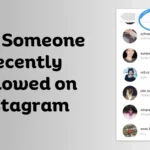Social media platforms like Instagram are all about building connections and maintaining relationships. However, sometimes you may notice a drop in your follower count and wonder who decided to hit the unfollow button. Instagram doesn’t make it easy to see who unfollows you, but you can find out by following a few tips. In this blog, we’ll explore how to know if someone unfollowed you on Instagram, discuss whether Instagram notifies you when someone unfollows, and guide you on using apps to track your followers.
Does Instagram Notify You When Someone Unfollows You?
Instagram does not notify you when someone unfollows you. The platform is designed to keep follower dynamics discreet, likely to maintain a positive user experience. This means that if you’re curious about who unfollowed you, you’ll need to take some extra steps to find out. Fortunately, there are several methods and tools available to help you keep track of your followers.
How to Manually Check Who Unfollowed You
One way to find out who unfollowed you is to manually check your followers list. While this method can be time-consuming, especially if you have a large number of followers, it can be effective for those with smaller accounts.
- Take Note of Your Followers: Regularly take note of your followers. You can do this by periodically scrolling through your followers list and noting the names. This approach is manageable if you have fewer followers or a small account.
- Compare Lists: If you notice a drop in your follower count, compare your current followers list with your previous list. This can help you identify who is missing.
How to Check If a Specific User Has Unfollowed You on Instagram
If you think a specific person has stopped following you on Instagram, you can confirm your suspicion by doing the following:
- Open Your Profile: Tap on your profile picture or icon in the bottom right corner of the Instagram app to go to your profile page.
- Access the Followers List: Tap on the “Followers” section, which displays the number of people following you. This will open a list of all your followers.
- Search for the User’s Name: Use the search bar at the top of your followers list to find a specific user. Enter the name or username of the person you suspect has unfollowed you.
- Check for Their Presence: If their name appears in the search results, they are still following you. If their name does not appear, it means they are no longer on your followers list, indicating that they have unfollowed you.
By following these steps, you can verify whether a particular user has stopped following you on Instagram without relying on third-party apps or tools. However, if you want to see a list of users who have unfollowed you, you can use third-party apps.
How to See Who Unfollowed You on Instagram Using an App
If manually checking your followers sounds too tedious, there are various apps available that can do the work for you. These apps track your followers and provide detailed reports on your follower dynamics. Here are some popular apps that can help you see who unfollowed you on Instagram:
- Followers Track for Instagram: This app provides insights into your followers and unfollowers. It shows who unfollowed you, who isn’t following you back, and more.
- FollowMeter: FollowMeter helps you track unfollowers, new followers, and users who don’t follow you back. It also provides engagement metrics to help you understand your followers better.
- InsTrack: InsTrack offers a detailed analysis of your followers, including who unfollowed you. It provides comprehensive reports and helps you manage your Instagram account more effectively.
Conclusion
While Instagram doesn’t notify you when someone unfollows you, there are ways to find out. By manually checking your followers list or using dedicated apps, you can keep track of who stays and who leaves. Understanding these dynamics can help you improve your content and engagement strategies. So, whether you prefer to do it the old-fashioned way or rely on technology, staying informed about your followers can help you grow and maintain a thriving Instagram presence.