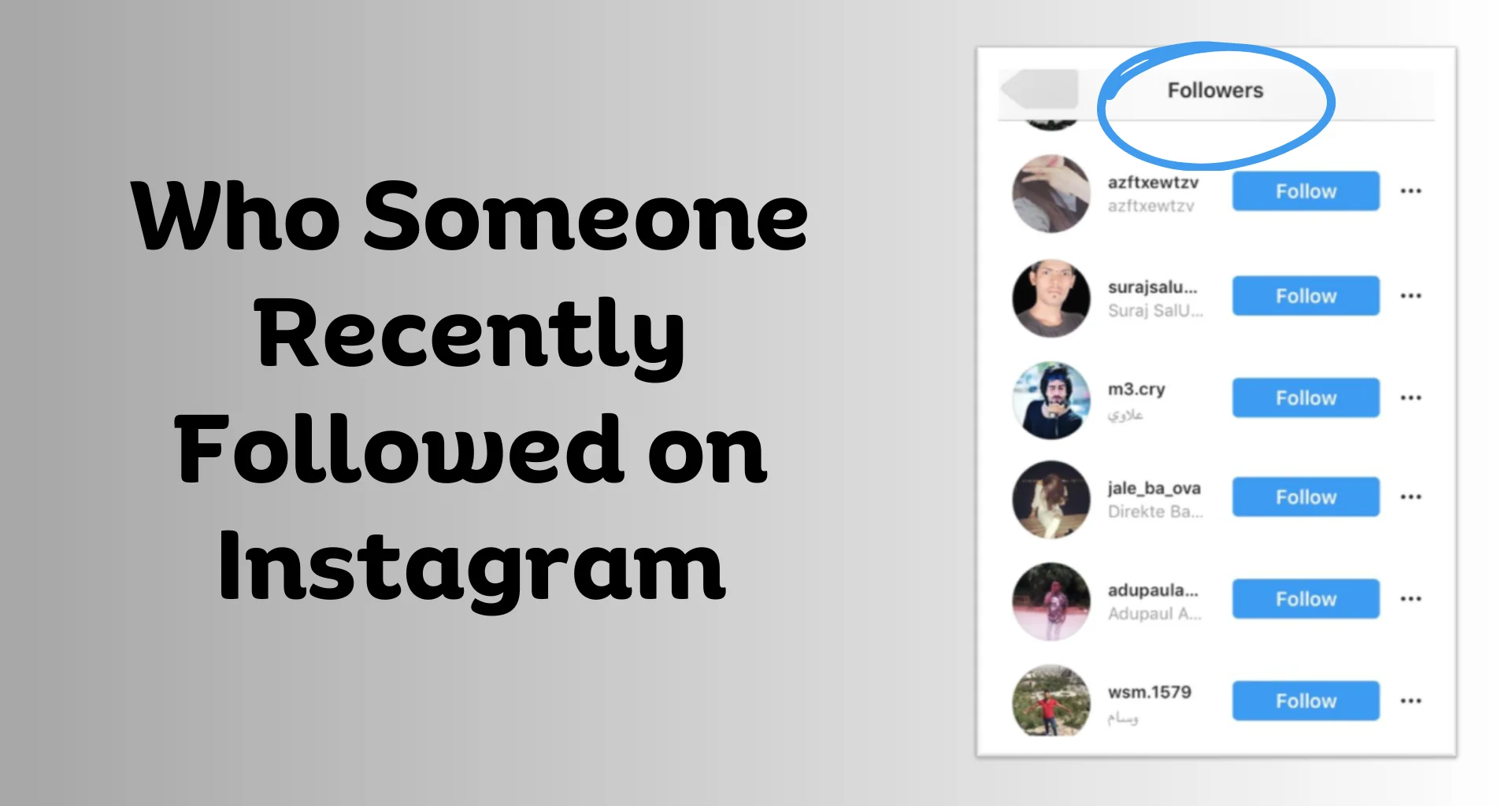Instagram is a popular social media platform where people share their lives through photos and videos. Sometimes, you might be curious about who someone recently followed on Instagram, whether it’s a friend, influencer, or public figure. The process differs for public and private accounts. For private accounts, Instagram sends a message to the account holder to accept the following request, while for public accounts, it only sends a notification that someone has started following them.
This blog will guide you through multiple ways to check someone’s recent followers and provide a step-by-step guide to view the recent followers list.
How to see the Instagram followers list in order
Instagram doesn’t provide a feature that allows users to view someone else’s followers list in a specific order, such as chronologically or by activity. The followers list displayed on someone’s profile is typically arranged by Instagram’s own algorithm, which might consider factors like mutual friends, interaction frequency, and user activity.
However, if you want to see your own followers or the followers of a public account in a specific order, here are a few tips:
- Mutual Friends First: Usually, Instagram shows followers who are mutual friends at the top of the list. This is particularly useful if you are looking at a friend’s followers.
- Manual Sorting: If you need the followers list in a specific order (like chronological), you’ll have to manually track new followers over time. This works best for accounts with slower follower growth. Occasionally scan the list for unfamiliar usernames; new ones might be recent followers. Take regular screenshots of your followers list and manually record the usernames of new followers periodically.
- Third-Party Apps: Some third-party apps claim to offer more detailed insights into follower lists, including sorting by different criteria. Be cautious with these, as many violate Instagram’s terms of service and can compromise your account security.
- Instagram Insights: If you have a business or creator account, Instagram Insights provides more detailed analytics about your followers, though it still won’t sort followers in the list view.
To sum up, Instagram doesn’t offer a direct way to sort someone’s followers list in a specific order, and manual tracking or third-party tools are your main alternatives. Always be cautious with third-party apps and prioritize your account’s security.
Why Can’t We See the Exact Follower Order?
The exact order of Instagram followers remains hidden for several reasons, primarily centered around privacy, user experience, and platform efficiency. Revealing the precise sequence of followers raises significant privacy concerns, as it could make users uncomfortable with the traceability of their following activities.
To ensure a smooth user experience, Instagram prioritizes displaying followers based on algorithms that consider factors like mutual connections, interactions, and relevance.
Additionally, managing and displaying an exact follower order for millions of users would require substantial data resources, potentially straining platform efficiency and scalability. By not disclosing the exact follower order, Instagram also helps prevent potential abuse, such as stalking or harassment, by adding a layer of security and making it harder to track someone’s following activity closely.
Methods to Check Recent Instagram Followers
On the Instagram App (iOS/Android):
- Open the Instagram app on your mobile device.
- Go to your profile by tapping the profile icon at the bottom right corner.
- Tap on “Followers” to see the list of people who follow you.
The followers list is typically not sorted in any specific order (like chronological order), but rather it might be influenced by Instagram’s algorithm, which takes into account mutual followers, interactions, and other factors. However, if you want to view it in a different order, you can try the following:
Using the Instagram on Desktop:
- Open a web browser and go to Instagram.com.
- Log in to your account if you’re not already logged in.
- Go to your profile by clicking your profile icon at the top right corner.
- Click on “Followers” to open the followers list.
Third-Party Tools:
Using third-party tools to view your Instagram followers list in a specific order, such as chronological order, can be helpful but also comes with risks. Here are some popular tools that can help with managing and analyzing your Instagram followers: Hootsuite, Sprout Social, Iconosquare, Social Blade, and Followers Analyzer for Instagram (Mobile App).
Steps to Use Third-Party Tools:
- Choose a Tool: Select one of the tools mentioned above based on your needs and preferences.
- Sign Up/Log In: Create an account on the chosen platform or download the app.
- Connect Your Instagram Account: Follow the instructions to link your Instagram account to the third-party tool.
- Access Follower Analytics: Navigate to the analytics or followers section of the tool to see detailed information about your followers, including the order in which they followed you if available.
Example with Iconosquare:
- Sign Up: Go to the Iconosquare website and sign up for an account.
- Connect Account: Connect your Instagram account by following the on-screen instructions.
- Analytics Dashboard: Once connected, go to the analytics dashboard.
- Followers Insights: Look for the ‘Followers’ section to get insights and details on follower growth and order.
Using these tools, you should be able to gain a better understanding of your followers and their engagement patterns on Instagram.
Extracting Value from the Follower List
While you can’t see the exact order, the follower list offers valuable insights:
- Competitor Audience: See who your competitors follow and who follows them back to understand your target audience.
- Collaboration Tracking: Monitor the follower list of accounts you collaborate with to see if your promotion generated new followers for them (and vice versa).
- Growth Analysis: Regularly check the follower list to identify periods of rapid growth and see if you can pinpoint the content or strategies that fueled it.
Remember: Always respect user privacy and avoid using these methods for malicious purposes.
Conclusion
While Instagram doesn’t offer a straightforward way to see who someone recently followed, using the methods mentioned above can help you get an idea of their recent activity. Always be mindful of privacy and the ethical implications of monitoring someone’s social media activity.