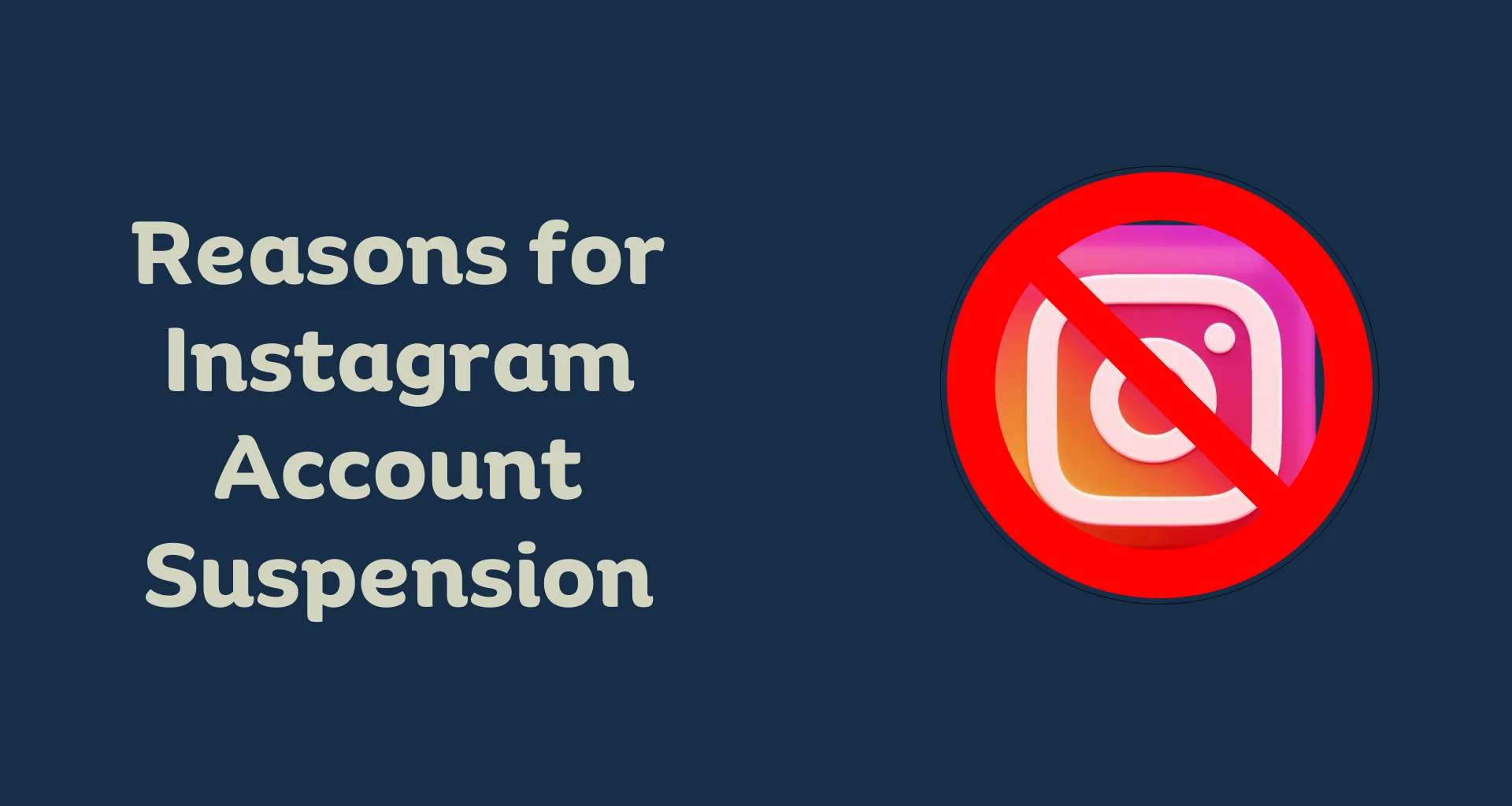Instagram is a powerful visual platform where you can connect, share, and grow your brand or business. But what happens when you wake up to a dreaded notification: “Your account has been suspended”? Don’t panic! This guide will shed light on the most common reasons for Instagram account suspension and equip you with strategies to restore your account and avoid future pitfalls.
Understanding the Reasons: Why Did My Account Get Suspended?
There are several reasons why Instagram might suspend your account. Here are some of the most common culprits:
- Violating Instagram’s Community Guidelines: These guidelines outline the platform’s expectations for user behavior. Posting content that promotes violence, hate speech, nudity, or illegal activity is a surefire way to trigger a suspension.
- Copyright Infringement: Sharing content that belongs to someone else without their permission violates copyright laws and can lead to account suspension.
- Suspicious Activity: If Instagram detects unusual login activity from different locations or a sudden surge in engagement, they might temporarily suspend your account to investigate suspicious behavior.
Less Common Reasons for Suspension
While the above reasons are frequent offenders, here are some lesser-known culprits:
- Abusive Language: Repeatedly using offensive or abusive language in comments or direct messages can lead to suspension.
- Impersonation: Creating an account impersonating another person or brand is a violation of Instagram’s terms and can result in suspension.
- Technical Glitches: While rare, technical glitches on Instagram’s end can sometimes lead to account suspension.
How to Know If Your Account Is Suspended, Banned, or Disabled
Distinguishing between a suspension and a complete disablement can be confusing. Here’s how to identify the issue:
- Suspension: If you see a message stating “Account Suspended” when you try to log in, your account has been temporarily restricted. You might receive a warning beforehand or face immediate suspension.
- Account Status: To check your account status and see if you’ve violated any guidelines, follow these steps:
- Go to your Instagram profile.
- Click on “Settings.”
- Click on “Help.”
- Open “Account Status.”
This section will reveal any violations and potential solutions.
- Troubleshooting Login Issues: If you can’t log in but suspect suspension isn’t the culprit, ask a friend to search for your account. This can help differentiate between a temporary login error, a temporary block, or a permanent disablement.
Security Tip: Beware of Phishing Attempts
Remember, hackers often impersonate Instagram support, using the fear of imminent account suspension to steal your login information. Here’s how to verify the legitimacy of such messages:
- Go to your Instagram profile.
- Open your account settings.
- Click on “Security.”
- Click on “Emails from Instagram.”
This section displays all official Instagram correspondence from the past 14 days. Be cautious of any emails not listed here.
By understanding the reasons for Instagram account suspension, the methods to identify the issue, and the steps to take for recovery, you can navigate the platform with confidence.
What to Do If Your Instagram Account Is Suspended
If you find yourself facing an Instagram suspension, here are the steps you can take:
- Review Instagram’s Community Guidelines: Familiarize yourself with the platform’s rules to ensure you understand why your account might have been suspended.
- Appeal the Decision: Instagram allows you to appeal a suspension decision. Clearly explain why you believe the suspension was a mistake and provide any relevant evidence to support your case.
- Avoid Further Violations: While your appeal is being reviewed, refrain from any activity that could violate Instagram’s terms. This includes logging in from different locations or using unauthorized third-party apps.
How to Keep Your Account Safe?
Here are some proactive steps you can take to minimize the risk of suspension:
- Post Original Content: Create and share your unique content to avoid copyright infringement.
- Engage Authentically: Build your audience organically by interacting with genuine followers and avoiding automated engagement tactics.
- Be Mindful of Your Captions: Steer clear of offensive language, hate speech, or calls to violence.
- Use a Strong Password: Protect your account by using a strong password and enabling two-factor authentication.
Conclusion:
By understanding the reasons for Instagram account suspension and taking proactive measures, you can navigate the platform with confidence. Remember, Instagram is a community that thrives on authenticity and respect. By following their guidelines and prioritizing organic growth, you can cultivate a thriving presence on this dynamic platform.