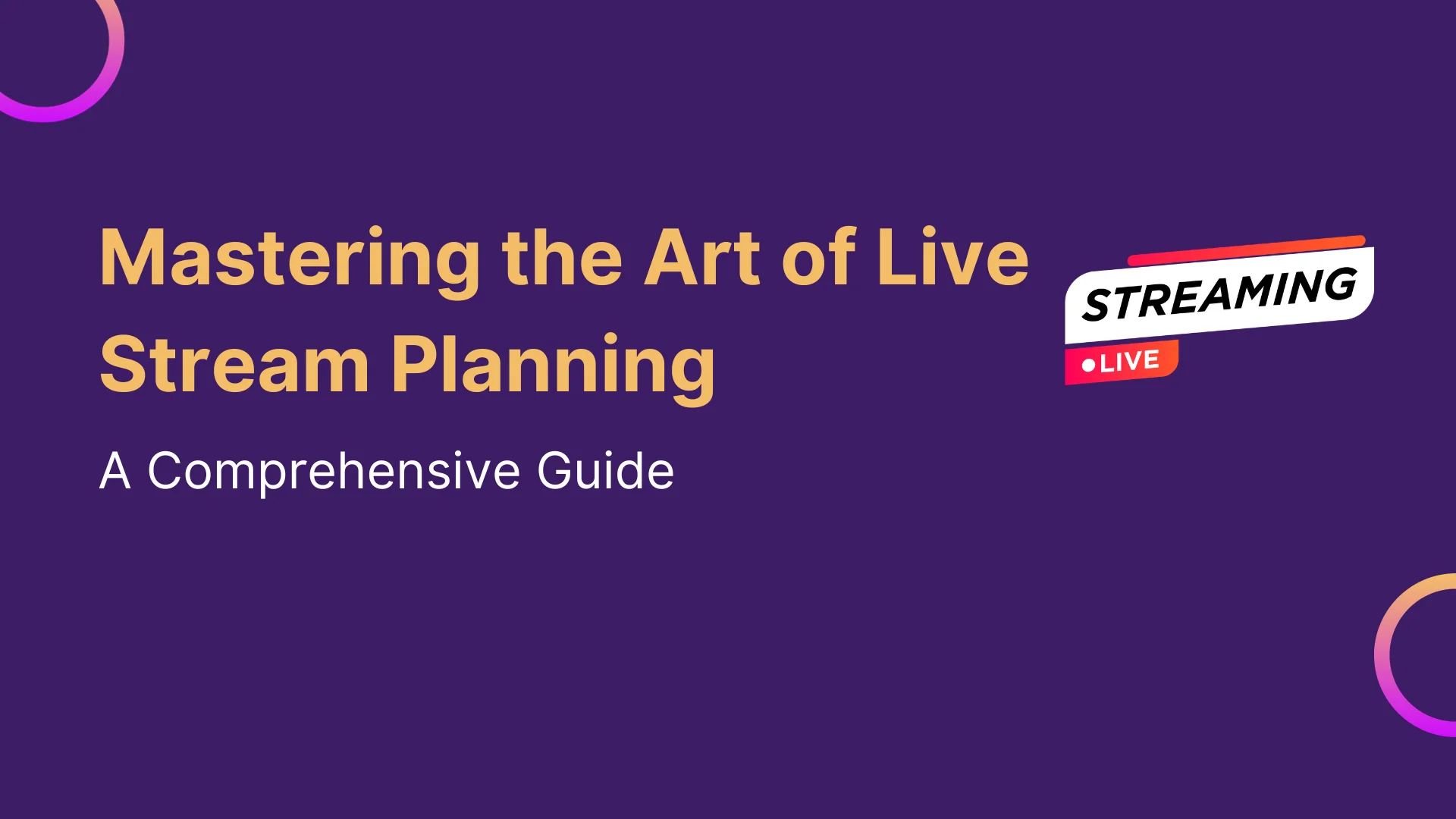Capture Their Hearts: The Art of Enterta
In today’s digital age, connecting with an audience is not just about sharing content—it’s about creating an experience. Live streaming has emerged as a dynamic tool, allowing creators to engage with their audience in real-time, fostering a sense of immediacy and intimacy. Whether you’re a content creator, a business, or an influencer, harnessing the potential of live streaming can be a game-changer in entertaining your audience.
Choosing the Right Platform
Selecting the appropriate platform is the first step towards a successful live-streaming endeavor. Platforms like Twitch, YouTube Live, Instagram Live, and Facebook Live offer unique features and cater to different demographics. Understanding your audience’s preferences and behaviour will guide you in selecting the platform best suited to your content.
Planning and Preparation
Behind every captivating livestream lies meticulous planning. Define your goals, create a content calendar, and prepare an outline to ensure a smooth flow during the live session. Consider factors like timing, duration, and the equipment needed to deliver high-quality audio and visuals.
Engaging Content is Key
Audiences crave engaging and authentic content. Tailor your live stream to your audience’s interests—be it gaming, tutorials, Q&A sessions, or behind-the-scenes glimpses. Encourage interaction through live chats, polls, and audience participation. Interaction not only enhances engagement but also establishes a personal connection.
Showcase Personality and Authenticity
One of the greatest advantages of live streaming is its ability to showcase authenticity. Let your personality shine through. Share anecdotes, opinions, and experiences that resonate with your audience. Authenticity fosters trust and loyalty, turning viewers into dedicated fans.
Promote and Build Anticipation
Building anticipation before going live can significantly impact viewership. Utilize social media, teasers, and countdowns to generate excitement and inform your audience about upcoming streams. Offering a sneak peek of what’s to come can entice viewers to mark their calendars.
Embrace Interactivity
Live streaming isn’t a one-way street; it’s a dialogue. Engage with your audience actively. Respond to comments, address questions, and acknowledge viewers by name. Create a sense of community by making your audience feel heard and valued.
Evaluate and Adapt
After each live stream, take time to evaluate its performance. Analyze metrics like viewer count, engagement rate, and audience feedback. Assess what worked well and what could be improved, then adapt your approach accordingly for future streams.
Consistency is Key
Consistency breeds reliability. Establish a regular schedule for live streams to build anticipation and attract a dedicated audience. Consistency reinforces your commitment and keeps your audience eagerly awaiting your next broadcast.
Conclusion:
In an era where digital content is abundant, live streaming stands out as a powerful tool to entertain and connect with audiences. Through careful planning, engaging content, and interactive engagement, creators can forge meaningful connections while providing value and entertainment.
Embrace the potential of live streaming—it’s not just about broadcasting; it’s about creating experiences that captivate and leave a lasting impact on your audience.
Captivate Your Audience: A Guide to Crea
In today’s digital landscape, live streaming has emerged as a powerful tool for connecting with audiences and sharing knowledge. Whether you’re an educator, an entrepreneur, or simply passionate about sharing your expertise, live streaming offers a unique opportunity to engage with viewers in real-time and create a lasting impact.
However, crafting engaging and informative live stream content requires careful planning, preparation, and execution. In this comprehensive guide, we’ll delve into the essential steps involved in creating live streams that captivate your audience and deliver valuable insights.
Step 1: Know Your Goals and Audience
Before embarking on your live streaming journey, it’s crucial to establish clear goals and identify your target audience. What do you hope to achieve through your live streams? Are you aiming to educate, entertain, or promote your brand? Understanding your objectives will guide your content strategy and ensure your efforts are aligned with your overall goals.
Once you’ve defined your goals, it’s time to delve into the characteristics and interests of your target audience. Who are you trying to reach? What are their demographics, interests, and pain points? Tailoring your content to resonate with your audience’s preferences will increase the likelihood of capturing their attention and keeping them engaged.
Step 2: Prepare and Test Your Setup
Technical hiccups can quickly derail a live stream, so it’s essential to ensure your setup is reliable and ready to go. This includes having high-quality equipment, such as a camera, microphone, and stable internet connection. Additionally, choose a streaming platform that suits your needs and provides the features you require.
Before going live, conduct thorough testing to identify and address any potential technical issues. Practice your presentation, check audio and video quality, and familiarize yourself with the streaming platform’s controls.
Step 3: Interact with Your Viewers
Live streaming is not just about broadcasting content; it’s about creating an interactive experience. Engage with your viewers by responding to their comments and questions promptly. Encourage discussions, foster a sense of community, and make your viewers feel valued. Interactive elements like polls, Q&A sessions, and giveaways can further enhance engagement and keep viewers glued to their screens.
Step 4: Add Value and Variety
The heart of engaging live stream content lies in providing value to your audience. Share informative and insightful content that addresses their needs, interests, and pain points. Offer fresh perspectives, practical tips, and actionable takeaways that leave a lasting impression.
To prevent monotony and keep viewers engaged, introduce diversity in your topics and formats. Consider incorporating tutorials, interviews, live demonstrations, or even virtual tours. Collaborations with other creators or experts can also add a unique dimension to your live streams.
Step 5: Use Tools and Features
Modern streaming platforms offer a plethora of tools and features designed to enhance your broadcasts. Leverage these tools to create visually appealing and engaging content. Incorporate graphics, transitions, and other visual elements to add dynamism to your presentation. Utilize tools for engagement, such as polls, Q&A sessions, and live chat moderation, to keep your viewers actively involved.
Step 6: Analyze and Improve
Continuous improvement is the hallmark of a successful live streaming strategy. Regularly analyze your live stream performance by tracking metrics like viewership, engagement, and retention. Gather feedback from your audience through surveys, comments, and social media interactions. Use this data to identify areas for improvement and refine your content and approach accordingly.
Step 7: Here’s What Else to Consider
In addition to the core steps outlined above, consider these additional factors to amplify the effectiveness of your live streams:
- Promotion: Effectively promote your live streams through social media, email marketing, and collaborations with other influencers.
- Schedule: Establish a consistent schedule for your live broadcasts to keep your audience engaged and build anticipation.
- On-screen Presence: Maintain a professional and engaging on-screen presence. Dress appropriately, speak clearly, and project confidence.
Conclusion:
Creating engaging and informative live stream content is an ongoing journey that requires dedication, creativity, and continuous improvement. By following these guidelines, you’ll be well-equipped to captivate your audience, deliver valuable insights, and establish yourself as a thought leader in your field. Remember, the key lies in understanding your audience, providing exceptional value, and consistently refining your approach. With passion and perseverance, you can transform live streaming into a powerful tool for connecting, educating, and inspiring.
Live Streaming: The Secret Sauce to Prom
In today’s fast-paced digital world, where attention spans are shorter than ever, businesses are constantly seeking new and innovative ways to connect with their audience. Live streaming, with its ability to foster real-time engagement and create a sense of community, has emerged as a powerful tool for businesses to promote their products or services.
Why Live Streaming Works
Live streaming offers several advantages over traditional marketing methods:
- Real-time interaction: Live streams allow you to connect with your audience in real-time, answering questions, addressing concerns, and building relationships.
- Authenticity and transparency: Live streams provide a genuine and unscripted presentation of your products or services, fostering trust and credibility with your viewers.
- Wider reach: Live streaming platforms offer the potential to reach a vast audience across various demographics and geographical locations.
- Enhanced brand awareness: Live streaming helps in building brand recognition and establishing a strong presence in the digital marketplace.
Crafting a Captivating Live Stream
To effectively utilize live streaming for product and service promotion, consider these strategies:
1. Define Your Goals
Before you hit the record button, have a clear understanding of what you aim to achieve with your live stream. Are you launching a new product? Demonstrating its features? Hosting a Q&A session? Having clear objectives will guide your content creation and help you measure the success of your live stream.
2. Know Your Audience
Understanding your target audience’s preferences, interests, and online habits is crucial for tailoring your content accordingly. Consider their demographics, pain points, and what they hope to gain from your livestream.
3. Choose the Right Platform
Different live-streaming platforms cater to different audiences and offer unique features. Research popular platforms like YouTube Live, Facebook Live, Twitch, and Instagram Live to find the one that aligns best with your goals, audience, and brand presence.
4. Plan and Prepare
Creating a well-structured outline for your live stream ensures a smooth and engaging experience for your viewers. Plan your talking points, prepare visuals, and practice your presentation to avoid any hiccups during the broadcast.
5. Invest in Quality Equipment
Poor audio or video quality can quickly turn viewers off, making it crucial to invest in the right equipment for a professional and visually appealing stream. Prioritize a high-quality camera, microphone, and lighting setup to create a positive viewing experience.
6. Promote Your Live Stream
Don’t rely on chance to bring viewers to your live stream. Utilize social media, email newsletters, and relevant online communities to spread the word about your upcoming broadcast. Create buzz by teasing exciting content and highlighting the benefits for your audience.
7. Engage and Interact
Live streaming is all about real-time interaction. Respond to comments, host polls, and encourage participation to foster a sense of community and keep viewers engaged. Actively interacting with your audience shows that you value their input and helps build rapport.
8. Analyze and Refine
After your live stream, review the analytics to gauge audience engagement, identify areas for improvement, and track key metrics such as peak viewers, total viewership, and audience demographics. Use these insights to refine your approach for future live streams and grow your viewership over time.
Additional Tips for Live Streaming Success
- Create a captivating intro and outro: Engage viewers from the start with an attention-grabbing introduction and leave a lasting impression with a memorable outro that includes a call to action.
- Collaborate with influencers: Partner with relevant influencers in your industry to reach a wider audience and leverage their credibility to promote your products or services.
- Offer exclusive deals or promotions: Provide incentives for viewers to tune in by offering exclusive discounts, giveaways, or early access to new products or services.
- Repurpose your live stream content: Edit your live stream recordings into shorter clips or blog posts to extend the reach of your content and attract new viewers.
By incorporating these strategies and tips into your live streaming efforts, you can effectively promote your products or services, connect with your audience, and drive business growth. Remember, consistency, creativity, and audience engagement are key ingredients for successful live streaming campaigns. So, embrace the power of live streaming, step into the spotlight, and watch your business thrive in the ever-evolving digital landscape.
Mastering the Art of Live Stream Plannin
In the ever-evolving digital landscape, live streaming has emerged as a dynamic tool for real-time audience connection. Whether you’re a business unveiling a new product or an individual sharing valuable insights, a well-planned live stream can make a significant impact. In this thorough guide, we’ll explore the steps to plan and execute a successful live stream that captivates your audience and leaves a lasting impression.
Laying the Foundation: Define Your Purpose and Know Your Audience
Define Your Objectives
Before delving into the technical aspects, start by clearly defining the purpose of your live stream. Are you launching a product, conducting a tutorial, or hosting a Q&A session? Understanding your goals shapes the content and ensures a more engaging experience.
Understand Your Audience
Identifying your target audience is crucial. Tailor your content to their preferences, considering factors such as interests, time zones, and preferred platforms. This knowledge allows you to create content that resonates with your viewers, fostering a stronger connection.
Platform Selection: Where to Showcase Your Live Stream
Choose the Right Platform
Selecting the appropriate platform is vital for reaching your target audience. Each platform caters to different demographics, so choose one that aligns with your goals. Popular choices include YouTube Live, Facebook Live, and Twitch, each offering unique features and reach.
Set a Consistent Schedule
Consistency builds anticipation. Set a regular streaming schedule to attract and retain viewers. Communicate this schedule through social media or email newsletters, keeping your audience informed and engaged.
Technical Preparation: Ensuring a Seamless Experience
Check Your Equipment
Technical hiccups can be a buzzkill. Ensure your camera, microphone, and internet connection are in optimal condition. A stable and high-speed internet connection is crucial for delivering a smooth live stream.
Test Software and Tools
Familiarize yourself with the streaming software and any additional tools before going live. Testing helps identify potential issues and ensures a hassle-free experience when your audience is watching.
Have a Backup Plan
Murphy’s Law applies to live streaming too. Prepare for the unexpected by having a backup plan. Consider alternative streaming platforms or backup equipment to mitigate technical glitches.
Engaging Your Audience: Making Your Live Stream Unforgettable
Encourage Interaction
Engage your audience by encouraging comments, polls, or Q&A sessions during the live stream. Interactivity not only enhances the viewer experience but also strengthens the connection between you and your audience.
Promote Your Live Stream
Don’t leave your live stream’s success to chance. Utilize social media, email newsletters, and other channels to promote your live stream in advance. Tease exciting content to build anticipation and generate interest.
Prepare Engaging Content
Craft a well-thought-out script or outline for your live stream. Whether you’re sharing a captivating story, an informative presentation, or an entertaining performance, prepared content keeps your audience engaged from start to finish.
Frequently Asked Questions (FAQs)
1. Can I use my smartphone for live streaming?
Absolutely! Many successful live streams are conducted using smartphones with decent cameras and stable internet connections.
2. What is the ideal duration for a live stream?
While it varies, aim for at least 15-30 minutes to provide substantial content and keep your audience engaged.
3. Are there copyright concerns with live streaming?
Yes, be cautious with copyrighted material. Use royalty-free music and visuals to avoid copyright infringement.
4. Can I monetize my live streams?
Yes, platforms like YouTube and Twitch offer various monetization options, including ad revenue, donations, and sponsorships.
5. Is it necessary to interact with viewers during the live stream?
Highly recommended. Interaction creates a sense of community and enhances the overall live streaming experience.
6. How can I handle technical issues during a live stream?
Have a backup plan, stay calm, and communicate with your audience. If necessary, restart the stream using your contingency setup.
Conclusion
Planning and executing a successful live stream require a combination of thoughtful preparation and technical know-how. By defining your purpose, understanding your audience, and mastering the technical aspects, you’ll create an engaging and seamless live stream experience. Embrace the opportunities that live streaming offers, and watch your audience grow in real-time.
Unveiling the Essentials: Must-Have Equi
In today’s digital landscape, live streaming has emerged as a powerful tool for businesses and individuals alike. Whether you’re a seasoned content creator or just diving into the world of live broadcasts, having the essential tools at your disposal is paramount. In this comprehensive guide, we’ll explore the must-have equipment and software that can elevate your live streaming experience and captivate your audience.
The Core Equipment for Seamless Live Streams
High-Quality Camera:
A crystal-clear image is non-negotiable. Invest in a high-quality camera to ensure sharp visuals and vibrant colors. Many content creators swear by DSLR or mirrorless cameras for superior video quality.
Recommendation: Canon EOS M50 Mark II offers exceptional image quality, compact design, and easy-to-use controls.
Professional Microphone:
Clear audio is equally vital. A dedicated microphone, whether a USB condenser mic or an XLR setup, enhances your voice and ensures your audience hears every word with clarity.
Recommendation: Blue Yeti USB Microphone provides exceptional sound quality, versatility, and sleek design.
Stable Tripod or Mount:
Avoid shaky footage by investing in a stable tripod or mount for your camera. This simple addition provides a professional touch to your live streams.
Recommendation: Manfrotto Element Small Tripod offers portability, stability, and compatibility with various cameras.
Lighting Setup:
Good lighting transforms your visuals. Consider a ring light or softbox to achieve well-lit, flattering images that keep your audience engaged.
Recommendation: Elgato Ring Light 12″ provides adjustable brightness, warm and cold tones, and a sturdy base.
Software Solutions for a Polished Presentation
Streaming Software:
Choose reliable streaming software like OBS Studio, Streamlabs OBS, or XSplit. These tools facilitate smooth broadcasting, scene transitions, and integration with various platforms.
Recommendation: OBS Studio offers a user-friendly interface, powerful features, and cross-platform compatibility.
Video Editing Software:
Post-production matters. Having video editing software, such as Adobe Premiere Pro or DaVinci Resolve, allows you to refine your content, add overlays, and create a polished final product.
Recommendation: Adobe Premiere Pro is industry-standard video editing software with extensive features and professional-grade results.
Graphic Design Tools:
Engaging overlays and graphics enhance the visual appeal of your live stream. Tools like Canva or Adobe Spark can assist in creating captivating visuals for your audience.
Recommendation: Canva provides a user-friendly interface, a vast library of templates, and tools for both beginners and professionals.
Additional Enhancements for an Outstanding Live Stream
Green Screen Setup:
For a professional and immersive backdrop, consider a green screen setup. This allows you to add virtual backgrounds, elevating the visual aesthetics of your live stream.
Recommendation: Goyo Green Screen Background provides a wrinkle-resistant, portable, and easy-to-set-up green screen.
Webcam Overlay Software:
Adding overlays to your webcam feed enhances the overall look. Utilize software like Logitech G HUB or OBS Studio for creative and personalized overlays.
Recommendation: Logitech G HUB offers a wide range of customizable overlays, integration with Logitech peripherals, and compatibility with OBS Studio.
Conclusion:
In the world of live streaming, having the right equipment and software is a game-changer. Elevate your broadcasts with a high-quality camera, professional microphone, stable tripod, and effective lighting. Utilize streaming software, video editing tools, and graphic design software for a polished presentation. Consider additional enhancements like a green screen setup and webcam overlays to take your live streams to the next level. With the right tools at your disposal, you’re poised for success in the exciting realm of live content creation.
How to Subscribe to a YouTube Channel: A
Subscribing to YouTube channels is a great way to stay up-to-date on your favorite creators’ latest videos. It’s also a way to show your support for their work and help them grow their channels.
Here’s a step-by-step guide on how to subscribe to a YouTube channel:
1. Go to the YouTube channel you want to subscribe to.
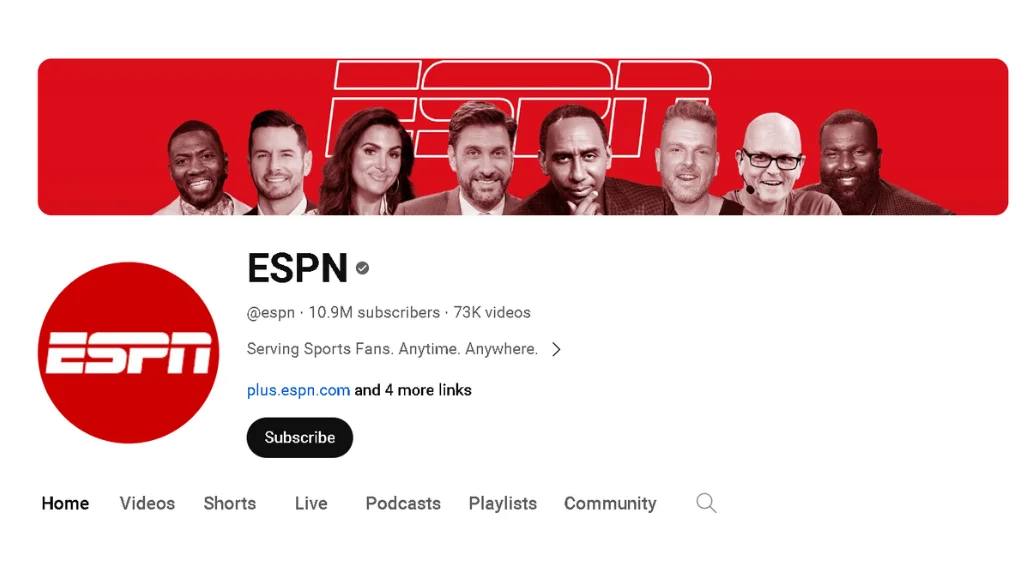
You can find channels by searching for them in the YouTube search bar or by clicking on the Explore tab and browsing through the different categories.
2. Click on the Subscribe button below the channel’s name.
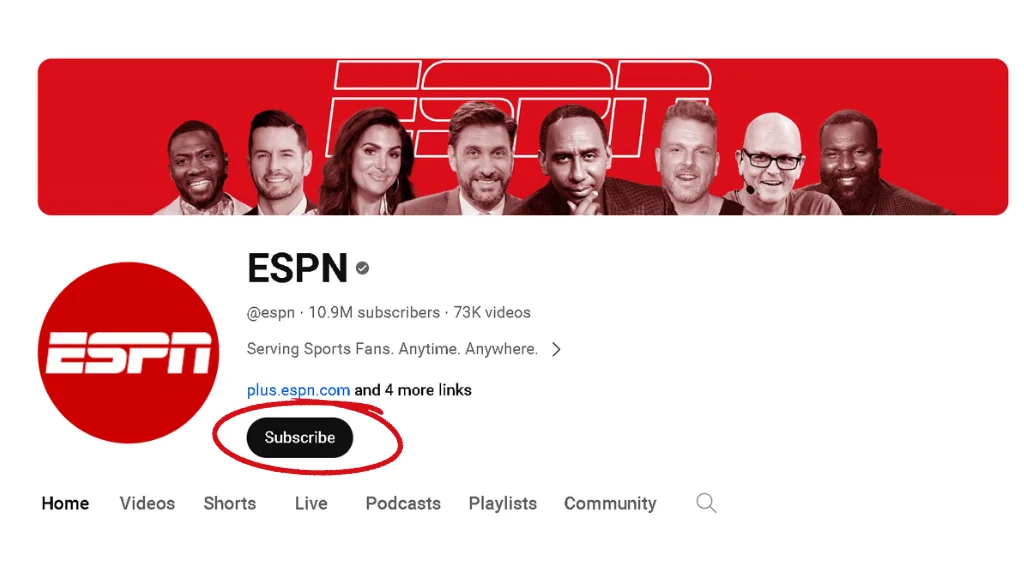
The button will turn grey once you’re subscribed.
3. Optional
Click on the notification bell next to the Subscribe button to receive notifications when the channel uploads new videos.
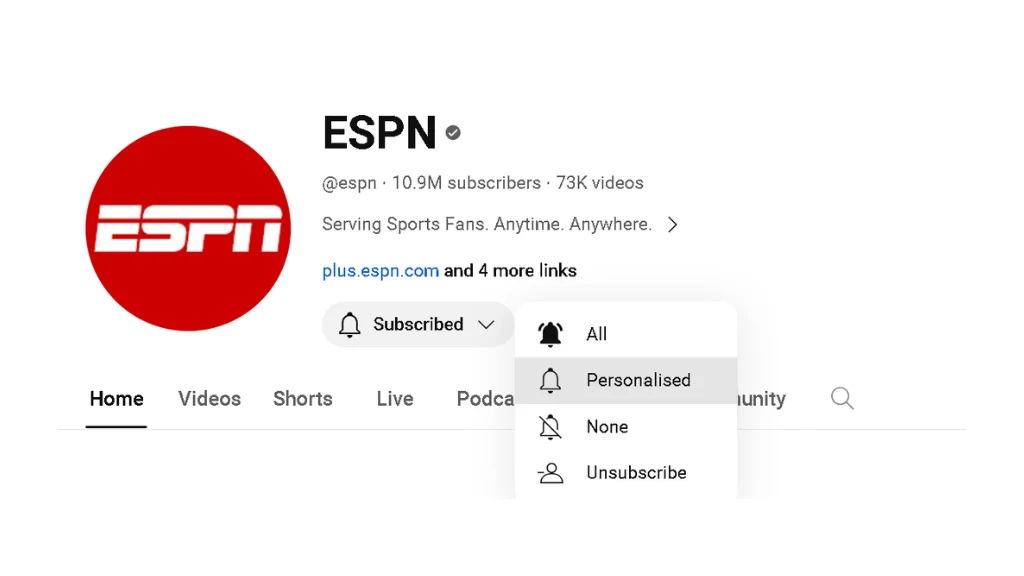
4. You’re now subscribed to the channel!
You’ll see their new videos in your Subscriptions feed every time they upload.
Benefits of Subscribing to YouTube Channels
There are many benefits to subscribing to YouTube channels, including:
- Stay up-to-date on your favorite creators’ latest videos. When you subscribe to a channel, you’ll be notified when they upload new videos, so you’ll never miss a beat.
- Discover new content. Subscribing to channels in your niche is a great way to discover new content that you might be interested in.
- Support your favorite creators. By subscribing to their channels, you’re showing your support for their work and helping them grow their channels.
- Build a community. Subscribing to channels and interacting with their content is a great way to connect with other people who share your interests.
How to Unsubscribe from a YouTube Channel?
If you decide to unsubscribe from a YouTube channel, it’s very easy to do. Simply follow these steps:
- Go to the YouTube channel you want to unsubscribe from.
- Click on the Subscribed button below the channel’s name. The button will turn gray once you’re unsubscribed.
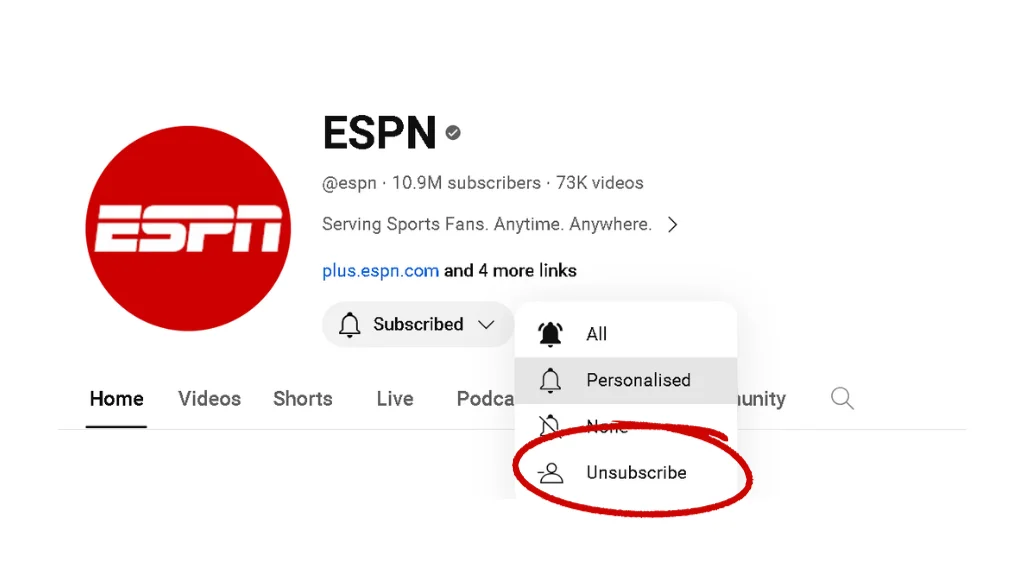
That’s it! You’re now unsubscribed from the channel. You won’t receive notifications when they upload new videos, and their videos will no longer appear in your Subscriptions feed.
Conclusion
Subscribing to YouTube channels is a great way to stay up-to-date on your favorite creators’ latest videos, discover new content, and support your favorite creators. It’s also a great way to build a community with other people who share your interests. So what are you waiting for? Start subscribing to your favorite YouTube channels today!
Mastering Privacy on YouTube: How to Hid
Introduction:
In the bustling world of YouTube, where creators and content enthusiasts collide, privacy has become a valuable asset. Whether you’re an up-and-coming vlogger or a seasoned content creator with a substantial following, you might be wondering how to keep some aspects of your channel hidden. One common concern is how to hide your subscribers on YouTube, and in this blog, we’ll show you exactly how to do it.
Why Hide Your Subscribers?
Before we dive into the “how,” let’s address the “why.” Hiding your subscriber count on YouTube can be a strategic move for various reasons, including:
- Privacy: You might prefer to keep your audience size private, especially if your channel is in its early stages or if you’re just starting.
- Reduced pressure: A visible subscriber count can sometimes lead to pressure to perform and affect the content you create. Hiding it can relieve this pressure.
- Surprise element: Concealing your subscribers can add an element of surprise for your audience when you eventually choose to reveal your subscriber count.
How to Hide Your Subscribers on YouTube
Step-by-Step Guide:
- Sign in to Your YouTube Channel
Log in to the YouTube channel that you want to make the changes to.
- Access YouTube Studio

Once you’re in, click on your profile picture in the top-right corner and select “YouTube Studio.”
- Navigate to the Settings
In YouTube Studio, find the left sidebar and click on “Settings.”
- Now click on Advanced settings and scroll down to Subscriber count as shown below

- Make Your Choice
To hide your subscribers, uncheck “Display the number of people subscribed.” To reveal your subscribers, select check to “Display the number of people subscribed.” Click “Save” to confirm your changes.
And that’s it! Your subscriber count is now either hidden from the public eye or visible, depending on your preference.
Benefits of Hiding Your Subscribers
Hiding your subscribers isn’t just about keeping your numbers under wraps. There are a few significant benefits to consider:
- Content focus: With the subscriber count hidden, you can concentrate on creating content that truly resonates with your audience, regardless of its size.
- Less stress: You’ll avoid the pressure to constantly monitor your growth and compare it to others.
- Flexibility: You can reveal your subscriber count at any time when you’re ready, making it a memorable event for your audience.
Final Thoughts
Hiding your subscribers on YouTube is a simple process that can offer valuable advantages, whether you’re a newbie in the YouTube world or a seasoned creator. It allows you to create content with a clear mind and focus on what truly matters – delivering value to your viewers. Remember, the choice is entirely yours, and you can always switch between public and private as you see fit. Enjoy the freedom of controlling your channel’s privacy, and let your content shine.
YouTube Live Streaming: A Guide to Succe
YouTube live streaming has completely changed how people, businesses, and groups connect with people around the world. It’s an amazing platform to share your ideas, show off your skills, and build communities. But there can be challenges when you venture into YouTube live streaming, especially when it comes to restrictions.
In this guide, we’ll talk about the things that can get your YouTube live streaming into trouble and how to avoid these problems. By following these guidelines and taking proactive steps, you can make your live streaming experience smooth, successful, and trouble-free.
Understanding YouTube Community Guidelines
YouTube’s Community Guidelines are like the rules of the game. They keep the platform safe, respectful, and open to everyone. These rules explain what you can’t do on YouTube, including during live streams. Knowing these guidelines is key to avoiding restrictions, protecting your channel, and keeping YouTube a friendly place for everyone.
Here are some of the important parts to remember:
No Bad Stuff
Don’t post anything hateful, discriminatory, violent, or too sexy. It’s just not allowed on YouTube.
Age Matters
Some stuff, like talking about drinking or using strong language, can be seen only by grown-ups. Younger folks need to log in with a special account to watch.
Don’t Steal
Using someone else’s stuff without permission can get your stream taken down and give your channel strikes. Using your own material is safer and more trustworthy.
How to Stay Trouble-Free on YouTube Live Streaming
To keep away from trouble while you’re live streaming on YouTube, try these things:
Check Your Content
Before you start streaming, look at what you’re going to show. Make sure it fits the rules and won’t upset anyone. Being careful about your content helps you avoid trouble and stay in the good books.
Think About Age
If your stream has things that aren’t right for kids, set an age restriction. This way, you make sure only grown-ups see it, and you follow YouTube’s rules.
Respect Copyright
Watch out for stuff that belongs to others. If you plan to use it in your stream, ask for permission or get the right licenses. Respect for others’ work is good for your reputation and your channel.
Be Nice to Your Viewers
Treat your viewers well. Answer comments in a friendly way, don’t say things that make people angry, and keep things friendly. Making a happy and friendly community is important for your success.
Learn YouTube’s Rules
Keep up with YouTube’s rules and guidelines. Make sure you know what’s new and what’s changed so that your live streams stay within the rules.
Tips for Better YouTube Live Streaming
Besides staying out of trouble, these tips will make your YouTube live streaming even better:
Great Content
Make content that your viewers will love. Share interesting ideas, helpful tips, or fun moments to keep people watching.
Stick to a Schedule
Pick a regular time for your live streams. Tell your fans when to expect you, and they’ll be excited to tune in. A schedule helps you build a group of loyal viewers.
Use Interactive Tools
YouTube has lots of tools to help you connect with your viewers. Use features like polls, super chat, and live stream ads to make your streams more fun, get people involved, and even make some money.
Keep the Conversation Going
After your livestream ends, don’t stop talking to your audience. Answer comments, help with questions, and thank people for joining in. This keeps the good vibes going and builds friendships with your viewers.
Analyze Your Performance
Look at how your live streams are doing. Use the data to find out what your viewers like, what could be better, and how you can make your streams even more amazing.
In Conclusion
By learning YouTube’s Community Guidelines, taking action to avoid trouble, and following these tips for successful live streaming, you can be a respected, fun, and rule-abiding live streamer. Remember, live streaming is a trip, not just a destination. Keep learning, changing, and getting better to make a lively community and reach your live streaming goals.
Unlock the Secrets of YouTube Success: G
Introduction:
YouTube has grown into a colossal platform for content creators, offering a stage for millions to share their passion, knowledge, and creativity with the world. But in this crowded digital space, how do you make your mark and gather a loyal audience?

In this blog, we will unveil the key strategies on how to gain subscribers on YouTube, helping you achieve your content creation dreams.
1. Quality Content is King
The foundation of any successful YouTube channel is high-quality content. Create videos that are engaging, informative, entertaining, or a combination of these. Consider your target audience and what they are searching for. Keep your content fresh, and invest in good equipment for high-quality production.

2. Consistency is Key
Your audience should know when to expect your content. Stick to a consistent schedule so that subscribers know when to tune in for new videos. Regular uploads keep your channel active and increase your chances of appearing in viewers’ recommendations.

3. Optimize Your Video Titles and Descriptions
Craft compelling titles that catch the viewer’s eye and accurately represent your content. In the description, use specific keywords, include a brief summary, and add links to your social media and other videos to keep viewers engaged.
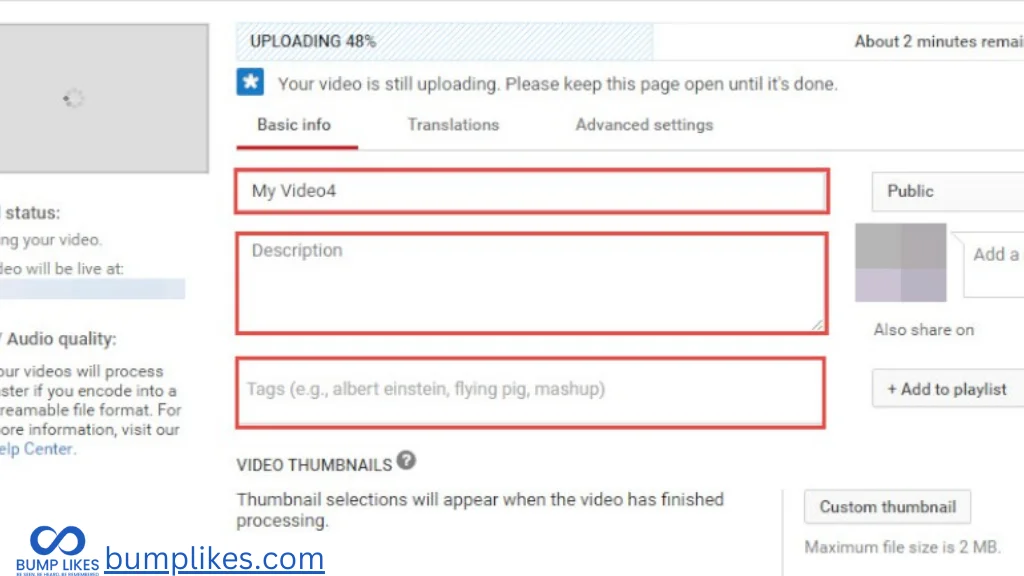
4. Engage with Your Audience
Respond to comments and build a sense of community on your channel. Viewers appreciate it when content creators take the time to interact and show appreciation for their support. Encourage discussion and feedback.

5. Promote Your Videos Across Platforms
Share your videos on social media, your website, and other online platforms where your target audience is active. The more eyes that see your content, the more potential subscribers you’ll gain.

6. Collaborate with Other YouTubers
Collaborations can introduce your channel to new audiences. Partner with other content creators in your niche to cross-promote each other’s channels.

7. Utilize YouTube Analytics
YouTube provides comprehensive analytics tools to help you understand your audience’s behavior. Use this data to identify what works and what doesn’t. Adjust your content strategy accordingly.

8. Create Engaging Thumbnails
Your video thumbnail is often the first impression viewers get. Design eye-catching thumbnails that represent your content and make people want to click.

9. Run Contests and Giveaways
Hosting contests or giveaways can generate excitement and encourage new subscribers. Be sure to follow YouTube’s rules and guidelines when doing so.

10. Patience and Persistence
Growing a YouTube channel takes time. Stay patient and persistent, and don’t be discouraged by slow initial growth. Success on YouTube is often a marathon, not a sprint.
Final Thoughts
Gaining subscribers on YouTube is an achievable goal for anyone with dedication and a passion for creating great content. Consistency, audience engagement, and optimizing your channel are all key factors in the journey to YouTube success.
By implementing these strategies and continuously improving your content, you can unlock the potential of YouTube and grow your subscriber base naturally. Remember, success on YouTube is not just about the numbers; it’s about the impact you make and the community you build around your content.
So, go ahead, make your mark on YouTube, and watch your channel thrive!
The Benefits of Live Streaming for Busin
In today’s digital world, where connection is essential, live streaming has emerged as a powerful tool for businesses and individuals alike. This article explores the many benefits of live streaming, examining its impact on brand awareness, audience engagement, and overall online presence.
Enhancing Brand Awareness
Live streaming provides businesses with a unique opportunity to showcase their products or services in real time, creating an immediate and lasting impression. Individuals, on the other hand, can share their experiences, expertise, or simply connect with their audience on a more personal level.
Building Audience Engagement
One of the standout advantages of live streaming is its ability to foster direct interaction. Businesses can answer customer questions immediately, while individuals can engage with their followers, fostering a sense of community. This real-time engagement builds trust and loyalty.
Amplifying Online Presence
The digital landscape is crowded, and standing out is a challenge. Live streaming offers a solution by boosting online visibility. When businesses and individuals consistently produce high-quality live content, they attract the attention of algorithms, resulting in increased reach and discoverability.
The Power of Live Streaming in Business Growth
Live Streaming offers businesses a powerful tool to connect with their audience, expand their reach, and drive growth. By embracing live streaming and incorporating it into their marketing strategies, businesses can effectively engage with their customers, build brand loyalty, and achieve their business goals.
Leveraging Live Streams for Marketing
In the realm of marketing, live streaming presents a golden opportunity. Companies can use live sessions to unveil new products, host Q&A sessions, or even conduct virtual events. This not only generates immediate interest but also establishes a deeper connection with the target audience.
Driving Sales through Live Demonstrations
For businesses, the visual appeal of live demonstrations can significantly impact sales. Live streaming allows for product demonstrations, giving potential customers an immersive experience that static images or descriptions can’t match. This hands-on approach can be a game-changer in the buyer’s journey.
Providing Real-time Customer Support
In the age of instant gratification, customer support is a critical aspect of business success. Live streaming enables businesses to address customer concerns in real time, fostering a sense of reliability and responsiveness that traditional support methods may lack.
Frequently Asked Questions (FAQs)
Can live streaming benefit small businesses?
Absolutely. Live streaming offers small businesses an affordable way to engage with their audience, showcase products, and build a brand presence. Its low entry barrier makes it accessible to businesses of all sizes.
Is live streaming only suitable for certain industries?
No, live streaming is versatile and can benefit businesses across various industries, from e-commerce to education and entertainment. Its adaptability allows it to be tailored to the specific needs of each industry.
How can individuals monetize their live streams?
Individuals can monetize live streams through various avenues, including sponsorships, affiliate marketing, and direct contributions from viewers. The platform and content type can influence the most suitable monetization strategies.
Are there risks associated with live streaming for businesses?
While rare, technical glitches or negative feedback can occur. However, proper planning, engagement strategies, and contingency plans can effectively mitigate these risks.
What equipment is needed for high-quality live streams?
A high-quality camera, stable internet connection, and decent audio equipment are essential for delivering professional live streams. Investing in the right equipment ensures a smooth and engaging viewing experience.
Can live streaming improve search engine rankings?
Yes, consistent and engaging live streaming content can positively impact search engine rankings by boosting user engagement and dwell time. Creating valuable and relevant content attracts viewers and signals quality to search engines.
Conclusion
In conclusion, the benefits of live streaming for businesses and individuals are extensive and transformative. From enhancing brand awareness to fostering direct audience engagement, live streaming has become an indispensable tool in the digital landscape. Embracing this dynamic platform opens doors to new opportunities, connecting businesses and individuals with a global audience in real time.